Amp Designer
Amp Designer emulates the sound of over 20 famous guitar amplifiers and the speaker cabinets used with them. Each preconfigured model combines an amp, cabinet, and EQ that re-creates a well-known guitar amplifier sound. You can process guitar signals directly, which allows you to reproduce the sound of your guitar played through these amplification systems. Amp Designer can also be used for experimental sound design and processing. You are free to use it with other instruments, applying the sonic character of a guitar amp to a trumpet or vocal part, for example.
The amplifiers, cabinets, and EQs emulated by Amp Designer can be combined in a number of ways to radically or subtly alter the tone. Virtual microphones are used to pick up the signal of the emulated amplifier and cabinet. You can choose from three different microphone types, and you can reposition them.
Amp Designer also emulates classic guitar amplifier effects, including spring reverb, vibrato, and tremolo.
The Amp Designer interface can be broken down into four general sections in terms of different kinds of parameters.

- Model parameters: The Model pop-up menu is found at the left of the black bar at the bottom. It is used to choose a preconfigured model, consisting of an amplifier, a cabinet, an EQ type, and a microphone type. See Choosing an Amp Designer Model. The model-customizing parameters on the black bar allow you to independently choose the type of amplifier and cabinet. See Building a Customized Amp Designer Combo. The EQ type is chosen from the EQ pop-up menu above the Bass, Mids, and Treble knobs in the knobs section. See Using Amp Designer’s Equalizer.
- Amp parameters: Located at each end of the knobs section, these parameters are used to set an amp’s input gain, presence, and output level. See Using Amp Designer’s Gain, Presence, and Master Controls.
- Effects parameters: Located in the center of the knobs section, these parameters allow you to control the integrated guitar effects. See Getting to Know Amp Designer’s Effects Parameters.
- Microphone parameters: Located slightly above the right end of the black bar at the bottom, these parameters are used to set the type and position of the microphone that captures the amplifier and cabinet sound. See Setting Amp Designer Microphone Parameters.
Click the disclosure triangle between the Cabinet and Mic pop‑up menus in the full interface to switch to the smaller version. To switch back to the full interface, click the disclosure triangle beside the Output field in the small interface. You can access all the parameters, with the exception of microphone selection and positioning, in the small interface.
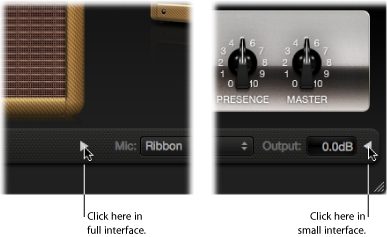
Choosing an Amp Designer Model
You can choose a preconfigured model—consisting of an amplifier, a cabinet, an EQ type, and a microphone type—from the Model pop-up menu at the left end of the black bar at the bottom of the Amp Designer interface. Your choices include several combinations in each of the following categories:
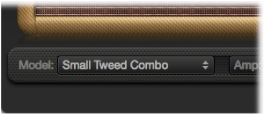
Tweed Combos
The Tweed models are based on American combos from the 1950s and early 1960s that helped define the sounds of blues, rock, and country music. They have warm, complex, clean sounds that progress smoothly through gentle distortion to raucous overdrive as you increase the gain. Even after half a century, Tweeds can still sound contemporary. Many modern boutique amplifiers are based on Tweed-style circuitry.
Model | Description |
|---|---|
Small Tweed Combo | A 1 x 12" combo that transitions smoothly from clean to crunchy, making it a great choice for blues and rock. For extra definition, set the Treble and Presence controls to a value around 7. |
Large Tweed Combo | This 4 x 10" combo was originally intended for bassists, but was also used by blues and rock guitarists. More open and transparent-sounding than the Small Tweed Combo, but can deliver crunchy sounds. |
Mini Tweed Combo | A small amp with a single 10" speaker, used by countless blues and rock artists. It is quite punchy-sounding, and can deliver the clean and crunch tones that the Tweed combos are known for. |
Tip: Tweed combos respond beautifully to your playing dynamics. Adjust the knobs to create a distorted sound, then reduce the level of your guitar’s volume knob to create a cleaner tone. Turn up your guitar’s volume knob when the time comes for a scorching solo.
Classic American Combos
The Blackface, Brownface, and Silverface models are inspired by American combos of the mid 1960s. These tend to be loud and clean with tight lows and relatively restrained distortion. They are great for clean-toned rock, vintage R & B, surf music, twangy country, jazz, or any other style where strong note definition is essential.
Model | Description |
|---|---|
Large Blackface Combo | A 4 x 10" combo with a sweet, well-balanced tone favored by rock, surf, and R & B players. Great for lush, reverb-drenched chords or strident solos. |
Silverface Combo | A 2 x 12" combo with a loud, ultra-clean tone. Its percussive, articulate attack is great for funk, R & B, and intricate chord work. It can be crunchy when overdriven, but most players favor it for clean tones. |
Mini Blackface Combo | A 1 x 10" combo that is bright and open-sounding, with a surprising amount of low-end impact. It excels at clean tones with just a hint of overdrive. |
Small Brownface Combo | A 1 x 12" combo that is smooth and rich-sounding, but retains a nice level of detail. |
Blues Blaster Combo | A 1 x 15" combo that has a clear top end with a tight, defined low end. This model is favored by blues and rock players. |
Tip: While these amps tend toward a clean and tight sound, you can use a Pedalboard distortion stompbox to attain hard-edged crunch sounds with a biting treble and extended low-end definition. See Distortion Pedals and Pedalboard.
British Stacks
The British Stack models are based on the 50- and 100-watt amplifier heads that have largely defined the sound of heavy rock, especially when paired with their signature 4 x 12" cabinets. At medium gain settings, these amps are great for chunky chords and riffs. Raising the gain yields lyrical solo tones and powerful rhythm guitar parts. Complex peaks and dips across the tonal spectrum keep the tones clear and appealing, even when heavy distortion is used.
Model | Description |
|---|---|
Vintage British Stack | Captures the sound of a late 1960s 50-watt amp famed for its powerful, smooth distortion. Notes retain clarity, even at maximum gain. After four decades this remains a definitive rock tone. |
Modern British Stack | 1980s and 1990s descendants of the Vintage British amplifier head, which were optimized for hard rock and metal styles of the time. The tones are deeper on the bottom, brighter on top, and more “scooped” in the middle than the Vintage British amp. |
Brown Stack | Unique tones can be coaxed from a British head by running it at lower voltages than its designers intended. The resulting “brown” sound—often more distorted and loose than the standard tone—can add interesting thickness to a guitar sound. |
British Blues Combo | This 2 x 12" combo has a loud, aggressive tone that is cleaner than the British heads, yet delivers fat distortion tones at high-gain settings. |
Tip: You’ll rarely go wrong combining a British head, a 4 x 12" cabinet, and a great riff at high levels. But don’t hesitate to break that mold. These heads can sound stunning through small cabinets, or at clean, low-gain settings. If the British Blues Combo is too clean for your needs, combine it with Pedalboard’s Hi Drive stompbox for an aggressive blues tone, or the Candy Fuzz stompbox for an explosive rock tone. See Distortion Pedals and Pedalboard.
British Combos
The British Combos capture the brash, treble-rich sound that will forever be associated with 1960s British rock and pop. The sonic signature of these amps is characterized by their high-end response, yet they are rarely harsh-sounding due to a sweet distortion and smooth natural compression.
Model | Description |
|---|---|
British Combo | A 2 x 12" combo based on the early 1960s amps that powered the British Invasion. Perfect for chiming chords and stabbing solos. |
Small British Combo | A 1 x 12" combo with half the power of the British Combo, this amp offers a slightly darker, less open tone. |
Boutique British Combo | A 2 x 12" combo that is a modern take on the original 1960s sound. The tone is thicker, with stronger lows and milder highs than the other British Combos. |
Tip: Using high Treble and Presence knob settings that might become strident on other amp types can sound great with the British Combos.
British Alternatives
The late 1960s amplifier heads and combos that inspired the Sunshine models are loud and aggressive, with full-bodied mid frequencies. These amps are not just for single note solos and power chords, as they can sound great with big, open chords—one reason why they were embraced by the “Brit-pop” bands of the 1990s. The Stadium amps are famed for their ability to play ultra-loud without dissolving into mushy distortion. They retain crisp treble and superb note definition, even at maximum gain settings.
Model | Description |
|---|---|
Sunshine Stack | A robust-sounding head paired with a 4 x 12" cabinet. It’s a great choice for powerful pop-rock chords. |
Small Sunshine Combo | A 1 x 12" combo based on a modern amp known for a “big amp” sound. It is brighter than the Sunshine Stack head, with a touch of 1960s British Combo flavor. |
Stadium Stack | A classic head and 4 x 12" cabinet configuration popular with 1970s arena rock bands. Its tones are cleaner than other Amp Designer 4 x 12" stacks, while still retaining body and impact. A good choice if you need power and clarity. |
Stadium Combo | A 2 x 12" combo based on a modern amp. The tone is a little smoother and rounder than that of the Stadium Stack. |
Tip: The tone of the Sunshine Stack can seem dark at times, but a high Treble knob setting opens up the sound. While the Small Sunshine Combo sounds great with its default 1 x 12" cabinet, it also shines through a 4 x 12" cabinet. The Stadium amps can be slow to distort, so most famous users have paired them with aggressive fuzz pedals. Try combining it with Pedalboard’s Candy Fuzz or Fuzz Machine stompboxes. See Distortion Pedals and Pedalboard.
Metal Stacks
The Metal Stack models are inspired by the powerful, ultra-high gain amplifier heads that put the “chunk” into modern hard rock and metal music. All are paired with 4 x 12" cabinets. Their signature tones range from heavy distortion to extremely heavy distortion. If you want powerful lows, razor-edged highs, and serious sustain, these are the models you should look to first.
Model | Description |
|---|---|
Modern American Stack | A powerful, ultra-high gain amp that is ideal for heavy rock and metal. Use the Mids knob to set an ideal amount of scoop or boost. |
High Octane Stack | Although a powerful, high-gain amp, this model offers a smooth transition between gain settings and excellent natural compression. It is a great choice for fast soloing and for two- and three-note chords. |
Turbo Stack | An aggressive-sounding amp with spiky highs and noisy harmonics, especially at high gain settings. Try the Turbo Stack when you need to slice through a mix. |
Tip: Combining the Turbo Stack with distortion and fuzz pedals may actually diminish the amp’s edge. A dry sound is often the best choice for high-impact riffs.
Additional Combos
The combos and utility models in this category are versatile amps that can be used for a wide variety of musical styles.
Model | Description |
|---|---|
Studio Combo | A 1 x 12" combo based on boutique combos of the 1980s and 1990s that use multiple gain stages to generate smooth, sustain-heavy distortion without sacrificing bold, bright, clean sounds. |
Boutique Retro Combo | A 2 x 12" combo inspired by high-end modern amps that combine the sounds of several great 1960s combos. It excels at shimmering clean tones and crunch tones, making it a good choice when you want an old-fashioned flavor, but with the crisp highs and defined lows of a modern amplifier. |
Pawnshop Combo | A 1 x 8" combo based on the inexpensive amps sold in American department stores in the 1960s. Despite their limited features and budget workmanship, these amps are the secret behind the sound of many rock, blues, and punk players. The clean sounds are warm, and distorted sounds are thick and satisfying, despite the small speaker. |
Transparent Preamp | As the name suggests, a preamp stage with no coloration. You should note that the Transparent Preamp is activated in the Amp pop-up menu, not in the Model pop-up menu. |
Tip: Try pairing the Studio Combo amp with one of the 4 x 12" cabinets for a heavier sound. The Boutique Retro Amp has very sensitive tone controls, providing countless tonal shadings. Even extreme settings can yield great results. Combine the Pawnshop Combo amp with Pedalboard’s Hi Drive or Candy Fuzz stompboxes to emulate hard rock tones of the late 1960s. See Distortion Pedals and Pedalboard.
Building a Customized Amp Designer Combo
You can use one of the default models or you can create your own hybrid of different amplifiers, cabinets, and so on, using the Amp, Cabinet, and Mic pop-up menus, located on the black bar at the bottom of the interface. The EQ pop-up menu is accessed by clicking the word EQ or Custom EQ toward the left of the knobs section.
Note: If you create your own hybrid amp combo, you can use the Settings menu to save it as a setting file, which also includes any parameter changes you may have made.

Building an Amp Designer model is described in the following sections:
Choosing an Amp Designer Amplifier
You can choose an amplifier model from the Amp pop-up menu on the black bar at the bottom of the Amp Designer interface. See the following sections for details on the characteristics of each amplifier in these categories:
Choosing an Amp Designer Cabinet
Cabinets have a huge impact on the character of a guitar sound (see Amp Designer Cabinet Reference Table). While certain amplifier and cabinet pairings have been popular for decades, departing from them is an effective way to create fresh-sounding tones. For example, most players automatically associate British heads with 4 x 12" cabinets. Amp Designer allows you to drive a small speaker with a powerful head, or to pair a tiny amp with a 4 x 12" cabinet.
There’s nothing wrong with trying random combinations. But if you consider the variables that determine a cabinet’s sound, you’ll be able to make educated guesses about non-traditional amplifier and cabinet combinations. Some factors to consider:
Combo amps include both an amplifier and speakers in a single enclosure. These usually have an open back, so the sound resonates in multiple directions. The resulting sound is “open”—with bright, airy highs and a general feeling of spaciousness. Amplifier “stacks” consist of an amplifier head, with the speakers in a separate cabinet. These cabinets generally have a closed back, and project the sound forward in a tight, focused “beam.” They tend to sound more powerful than open-back cabinets, and typically have a tighter low-end response at the expense of some high-end transparency.
Amp Designer models that are based on vintage cabinets capture the character of aged speakers. These may be a bit looser and duller-sounding than new speakers, but many players prefer them for their smoothness and musicality. Sounds based on new cabinets tend to have more snap and bite.
A larger speaker doesn’t guarantee a larger sound. In fact, the most popular bass guitar cabinet of all time uses only small 8" speakers. Don’t be surprised if you get a deeper, richer tone from a 10" speaker than from a large 4 x 12" cabinet. Try several sizes and choose the one that works best for your music.
Guitarists sometimes use cabinets with multiple speakers, and not only for the larger sound they tend to provide. Phase cancellations occur between the speakers, adding texture and interest to the tone. Much of the “classic rock” sound, for example, has to do with the tonal peaks and dips caused by this interaction between the speakers in a 4 x 12" cabinet.
Amp Designer Cabinet Reference Table
You can choose a cabinet model from the Cabinet pop-up menu on the black bar at the bottom of Amp Designer’s interface. The table below covers the properties of each cabinet model available in Amp Designer.
Cabinet | Description |
|---|---|
Tweed 1 x 12 | A 12" open-back cabinet from the 1950s with a warm and smooth tone. |
Tweed 4 x 10 | A 4 x 10" open-back cabinet that was originally conceived for bassists, but guitarists love its sparkling presence. An authentic late 1950s sound. |
Tweed 1 x 10 | A single 10" open-back combo amp cabinet from the 1950s with a smooth sound. |
Blackface 4 x 10 | Classic open-back cabinet with four 10" speakers. Its tone is deeper and darker than the Tweed 4 x 10. |
Silverface 2 x 12 | An open-back model from the 1960s that provides great low-end punch. |
Blackface 1 x 10 | An open-back 1960s cabinet with glistening highs and surprising low-mid body. |
Brownface 1 x 12 | A beautifully balanced 1960s open-back cabinet. It is smooth and rich-sounding, but with nice transparency. |
Brownface 1 x 15 | This early 1960s open-back cabinet houses the largest speaker emulated by Amp Designer. Its highs are clear and glassy, and its lows are tight and focused. |
Vintage British 4 x 12 | This late 1960s closed-back cabinet is synonymous with classic rock. The tone is big and thick, yet also bright and lively, thanks to the complex phase cancellations between the four 30-watt speakers. |
Modern British 4 x 12 | A closed-back 4 x 12" cabinet that is brighter, and has a better low-end than the Vintage British 4 x 12, with less mid-range emphasis. |
Brown 4 x 12 | A closed-back 4 x 12" cabinet with a great bottom end and complex mid-range. |
British Blues 2 x 12 | A bright-sounding open-back cabinet with solid lows, and highs that maintain their edge even at high gain settings. |
Modern American 4 x 12 | A closed-back 4 x 12" cabinet that has a full sound. The low-mids are denser than the British 4 x 12" cabinets. |
Studio 1 x 12 | A compact-sounding open-back cabinet with full mids and shimmering highs. |
British 2 x 12 | A mid 1960s open-back cabinet with an open, smooth tone. |
British 1 x 12 | A small open-back cabinet with crisp highs and nice low-mid transparency. |
Boutique British 2 x 12 | A 2 x 12" cabinet based on the British 2 x 12. It has a richer mid-range and is more assertive in the treble range. |
Sunshine 4 x 12 | A 4 x 12" closed-back cabinet with a thick, rich mid-range. |
Sunshine 1 x 12 | A single 12" open-back combo amp cabinet with a bright, lively sound that has sweet highs, and transparent mids. |
Stadium 4 x 12 | A tight, bright, closed-back British cabinet with bold upper-mid peaks. |
Stadium 2 x 12 | A nicely balanced modern British open-back cabinet. Tonally, it is a compromise between the fatness of the Blackface 4 x 10 and the brilliance of the British 2 x 12. |
Boutique Retro 2 x 12 | A 2 x 12" cabinet based on the British 2 x 12. It has a rich, open mid-range and is more assertive in the treble range. |
High Octane 4 x 12 | A modern, closed-back European cabinet with strong lows and highs and scooped mids appropriate for metal and heavy rock. |
Turbo 4 x 12 | A modern, closed-back European cabinet with strong lows, very strong highs, and deeply scooped mids appropriate for metal and heavy rock. |
Pawnshop 1 x 8 | Single 8" speaker cabinet that has excellent low-end punch. |
Direct | This option bypasses the speaker emulation section. |
Tip: For creative sound design, select the Direct option, place Space Designer in the Insert slot after Amp Designer, and then load one of Space Designer’s “warped” speaker impulse responses.
Using Amp Designer’s Equalizer
Hardware amplifier tone controls vary between models and manufacturers. There’s a good chance, for example, that the treble knobs on two different models target different frequencies, or provide different levels of cut or boost. Some equalizer (EQ) sections amplify the guitar signal more than others, affecting the way the amp distorts.
Amp Designer provides multiple EQ types to mirror these variations in hardware amplifiers. No matter which EQ type you choose, you’ll see an identical set of controls: Bass, Mids, and Treble. Switching between EQ types can result in these controls behaving very differently.
Selecting an EQ type other than the one traditionally associated with a certain amplifier typically results in significant tonal changes, although these may not necessarily be for the better. As with hardware amplifiers, Amp Designer’s EQs are calibrated to perform well with particular amplifier sounds. Choosing other EQ types can sometimes produce a thin, or unpleasantly distorted tone. See Amp Designer Equalizer Type Reference Table.
Despite these less pleasant-sounding possibilities, you should experiment with different amplifier and EQ combinations because many will sound great together.
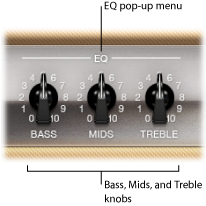
The EQ parameters include the EQ pop-up menu and the Bass, Mids, and Treble knobs. These parameters are found toward the left-end of the knobs section.
- EQ pop-up menu: Click the word EQ or CUSTOM EQ above the Bass, Mids, and Treble knobs to open the EQ pop-up menu, which contains the following EQ models: British Bright, Vintage, U.S. Classic, Modern, and Boutique. Each EQ model has unique tonal qualities that affect the way the Bass, Mids, and Treble knobs respond. See Amp Designer Equalizer Type Reference Table.
Amp Designer Equalizer Type Reference Table
You can choose an Equalizer type by clicking the word EQ or CUSTOM EQ above the Bass, Mids, and Treble knobs in the knobs section. The table below covers the properties of each EQ type available in Amp Designer.
EQ type | Description |
|---|---|
British Bright | Inspired by the EQ of British combo amps of the 1960s. It is loud and aggressive, with even bolder highs than the Vintage EQ. This EQ is useful if you want more treble definition without an overly clean sound. |
Vintage | Emulates the EQ response of American Tweed-style amps and the vintage British stack amps that used a very similar circuit. It is loud and somewhat distortion-prone. This EQ is useful if you want to roughen the sound. |
U.S. Classic | Derived from the EQ circuit of the American Blackface-style amps. The tone is of higher fidelity than the Vintage EQ, with tighter lows and crisper highs. This EQ is useful if you want to brighten your tone and reduce distortion. |
Modern | Based on a digital EQ unit popular in the 1980s and 1990s. This EQ is useful for sculpting the hyped highs, booming lows, and scooped mids associated with the era’s rock and metal music styles. |
Boutique | Replicates the tone section of a “retro modern” boutique amp. It excels at precise EQ adjustments, though its tone may be cleaner than desired when used with vintage amplifiers. This EQ is a good choice if you want a cleaner, brighter sound. |
Using Amp Designer’s Gain, Presence, and Master Controls
The amp parameters include controls for the input gain, presence, and master output. The Gain knob is found to the left in the knobs section and the Presence and Master knobs are to the right.

- Gain knob: Sets the amount of pre-amplification applied to the input signal. This control affects various amp models differently. For example, when you are using the British Amp, the maximum gain setting produces a powerful crunch sound. When you are using the Vintage British Head or Modern British Head, the same gain setting produces heavy distortion, suitable for lead solos.
- Master knob: Sets the output volume of the amplifier going to the cabinet. For tube amplifiers, increasing the Master level typically produces a somewhat compressed and saturated sound, resulting in a more distorted and powerful—that is, louder—signal. High Master settings can produce an extremely loud output that can damage your speakers or hearing, so ramp this up slowly. The final output level of Amp Designer is set with the Output slider at the lower-right edge of the interface. See Setting Amp Designer’s Output Level.
Getting to Know Amp Designer’s Effects Parameters
The effects parameters include Tremolo, Vibrato, and Reverb, which emulate the processors found on many amplifiers. these controls are found in the center of the knobs section.

You can use the switch toward the right to select either Tremolo (TREM), which modulates the amplitude or volume of the sound, or Vibrato (VIB), which modulates the pitch.
Reverb, which is controlled by a switch in the middle, can be added to either of these effects, or used independently.
Note: The Effects section is placed before the Presence and Master controls in the signal flow, and receives the pre-amplified, pre-Master signal.
Reverb, Tremolo, and Vibrato are described in the following sections:
Using Amp Designer’s Reverb Effect
Reverb is always available in Amp Designer, even when using a model that is based on an amplifier that provides no reverb function. Reverb is controlled by an On/Off switch and a Level knob in the middle, above which is the Reverb pop-up menu. Reverb can be added to either the Tremolo or Vibrato effect, or used independently.

- Reverb pop-up menu: Click the word Reverb to choose one of the following reverb types from the pop-up menu: Vintage Spring, Simple Spring, Mellow Spring, Bright Spring, Dark Spring, Resonant Spring, Boutique Spring, Sweet Reverb, Rich Reverb, and Warm Reverb. See Amp Designer Reverb Type Reference Table for information on these reverb types.
Amp Designer Reverb Type Reference Table
You can choose a reverb type by clicking the Reverb label in the center of the Amp section. The table below covers the properties of each reverb type available in Amp Designer.
Reverb type | Description |
|---|---|
Vintage Spring | This bright, splashy sound has largely defined combo amp reverb since the early 1960s. |
Simple Spring | A darker, subtler spring sound. |
Mellow Spring | An even darker, somewhat low-fidelity spring sound. |
Bright Spring | Has some of the brilliance of Vintage Spring, but with less surf-style splash. |
Dark Spring | A moody-sounding spring. More restrained than Mellow Spring. |
Resonant Spring | Another 1960s-style spring with a strong, slightly distorted mid-range emphasis. |
Boutique Spring | A modernized version of the classic Vintage Spring with a richer tone in the bass and mids. |
Sweet Reverb | A smooth modern reverb with rich lows and restrained highs. |
Rich Reverb | A bold, well-balanced modern reverb. |
Warm Reverb | A lush modern reverb with rich low-mids and understated highs. |
Using Amp Designer’s Tremolo and Vibrato Effects
Tremolo and vibrato are controlled by several switches and two knobs in the Effects section found toward the right of the knobs section. Tremolo modulates the amplitude or volume of the sound, and vibrato modulates the pitch.

- Sync/Free switch: When the switch is set to Sync, the modulation speed is synchronized with the host application tempo. The Speed knob lets you select different bar, beat, and musical note values (1/8, 1/16, and so on, including triplet and dotted-note values). When the switch is set to Free, the modulation speed can be set to any available value with the Speed knob.
Setting Amp Designer Microphone Parameters
Amp Designer offers a choice between three different virtual microphones. As with every other component in the tone chain, different selections yield very different results. After choosing a cabinet, you can set the type of microphone you want to be emulated, and where the microphone is placed in relation to the cabinet. The Mic pop-up menu is available near the right end of the black bar at the bottom, and the speaker-adjustment graphic appears when you move your mouse to the area above the Mic pop-up menu.
Note: The parameters described in this section are accessible only in the full Amp Designer interface. If you are in the small interface, click the disclosure triangle to the right of the Output field at the bottom-right edge of the interface to switch back to the full interface.

- Cabinet and speaker-adjustment graphic: By default, the microphone is placed in the center of the speaker cone (on-axis). This placement produces a fuller, more powerful sound, suitable for blues or jazz guitar tones. If you place the microphone on the rim of the speaker (off-axis), you obtain a brighter, thinner tone, making it suitable for cutting rock or R & B guitar parts. Moving the microphone closer to the speaker emphasizes bass response.
The microphone position is shown on the cabinet and indicated by the white dot in the speaker-adjustment graphic. Drag the white dot to change the microphone position and distance, relative to the cabinet. Placement is limited to near-field positioning.
- Mic pop-up menu: You can choose one of the Microphone models from the pop-up menu:
- Condenser: Emulates the sound of a high-end German studio condenser microphone. The sound of condenser microphones is fine, transparent, and well-balanced.
- Dynamic: Emulates the sound of popular American dynamic cardioid microphones. This microphone type sounds brighter and more cutting than the Condenser model. The mid-range is boosted, with lower-mid frequencies being less pronounced, making it a good choice for miking rock guitar tones. It is especially useful if you want your guitar part to cut through other tracks in a mix.
- Ribbon: Emulates the sound of a ribbon microphone. A ribbon microphone is a type of dynamic microphone that captures a sound often described as bright or brittle, yet still warm. It is useful for rock, crunch, and clean tones.
Tip: Combining multiple microphone types can produce an interesting sound. Duplicate the guitar track, and insert Amp Designer on both tracks. Select different microphones in each Amp Designer instance while retaining identical settings for all other parameters, and set track signal levels to taste.
Setting Amp Designer’s Output Level
The Output slider (or the Output field, in the small interface) is found at the lower-right corner of the Amp Designer interface. It serves as the final level control for Amp Designer and can be thought of as a “behind the speaker” volume control that sets the level of the output that is fed to the ensuing Insert slots in the channel strip, or directly to the channel strip output.
Note: This parameter is different from the Master control, which serves the dual purpose of sound design as well as controlling the level of the Amp section.