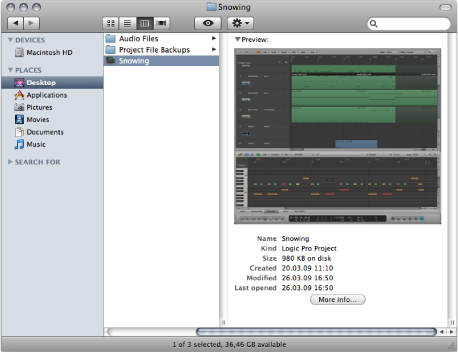Previewing Projects with Quick Look
Logic Pro saves a thumbnail image with every project. This allows you to view the contents of a project using Quick Look, without having to open the project. The image is saved each time the project is saved.
To preview a project with Quick Look
Do one of the following:
Browse to a project file in the Finder, then click the Quick Look button.
Browse to a project file in the Browser tab of the Media area, then choose Quick Look in the Actions menu.
Browse to a project file in the Browser tab of the Media area, Control-click (or right-click) the file, then choose Quick Look from the shortcut menu.
A thumbnail image of the selected project file is displayed in Quick Look.