Writing Track Automation Data
You have the following write options for track automation data:
Move any fader or control of the selected channel strip with the automation mode set to Touch, Latch, or Write. In real-world usage, you’ll rarely (if ever) use the destructive Write mode, which erases all automation data. The standard write modes are Touch and Latch.
Choose a parameter in the arrange track list, and move the value slider to the right of the track list, with one of the write modes turned on.
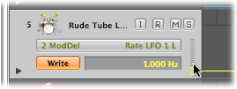
Move the faders or knobs of a connected hardware controller, with one of the write modes turned on. See Writing Track Automation with External Controllers.
Use the Pointer tool or Pencil tool to draw your automation data.
When one of the write modes is active, you can record track automation data when Logic Pro is in record or playback mode. The Arrange window track selection or audio record ready status is irrelevant. Whatever you touch or move is recorded when a channel strip is set to one of the write modes. The movement of Mixer controls (when in a write mode) can be used to overwrite or edit existing automation data, in real time.
When Logic Pro is in stop mode, the automation write modes are ignored, and no data is written if the fader is moved. There is, however, one exception: If there are no dynamic changes (no automation data), the current fader setting becomes valid for the whole project. This is the default behavior for all mix parameters, when you start a fresh project.