Editing Track Automation Data in the Event List
Logic Pro allows track automation data to be altered in a dedicated Event List window, which can only be opened via the Automation Event List key command (default assignment: Control-Command-E).
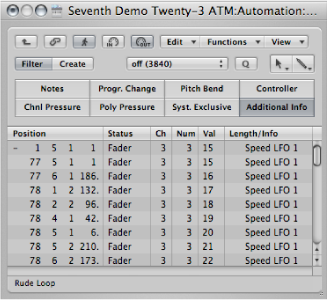
Each automation event is displayed as a MIDI controller event, and can be adjusted in length, value, and so on.
Tip: If you open another Arrange window (Command-1) while the Automation Event List window is open, you will see all automation data as folder regions in a separate Arrange window. These can be handled just like MIDI regions, but only affect automation data. This functionality generally won’t be required in most automation editing situations, but it’s there if you need it.