Customizing the Piano Roll Editor
You can customize the appearance of the Piano Roll Editor by modifying Piano Roll Display preferences—such as background color, brightness, line display, and so on.
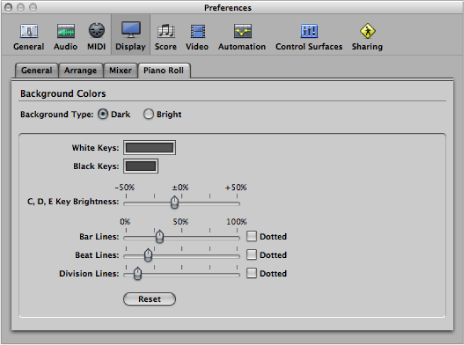
To open Piano Roll Display preferences
Do one of the following:
Choose Logic Pro > Preferences > Display (or use the Open Display Preferences key command), then click the Piano Roll tab.
Click the Preferences button in the Arrange toolbar, choose Display from the pop-up menu, then click the Piano Roll tab.
Choose View > Piano Roll Colors in the Piano Roll’s local menu bar.
For full details about the Piano Roll Display preferences, see Piano Roll Display Preferences.