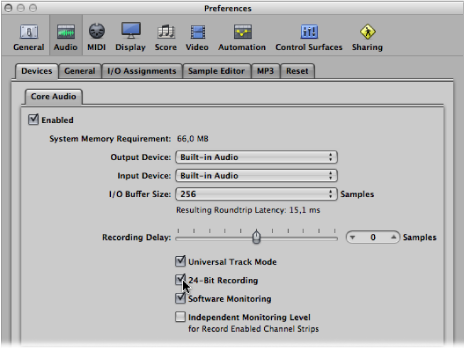Setting the Project Bit Depth
You should set the required bit depth when starting a project. The bit depth is the number of digital bits each sample contains. Recording at a bit depth of 24 bits is recommended for most situations and is the default setting in Logic Pro.
If you have suitable audio hardware, 24-bit recordings offer a significant improvement in the available dynamic range. 24-bit files use one and a half times the disk space of comparable 16-bit files.
Open Audio preferences by doing one of the following:
Choose Logic Pro > Preferences > Audio (or use the Open Audio Preferences key command).
Click the Preferences button in the Arrange toolbar, then choose Audio from the pop-up menu.
Click the Devices tab, then click the Core Audio tab.
Turn on or off the 24 Bit Recording option.