Rearranging Tracks in the Arrange Area
You may want to change the position of tracks in the track list, to visually group related tracks (string section or percussion parts, for example).
To move a track in the track list
Move the pointer over the track number. When the pointer changes to a hand, click the track number, and drag it up or down the track list. When you reach the new position, release the mouse button.
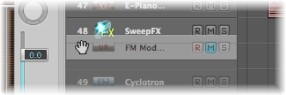
Subsequent tracks (if any) are moved down the list.
You can also sort tracks by choosing one of the following options in the Track > Sort Tracks By menu:
MIDI Channel
Audio Channel
Output Channel
Instrument Name
Track Name