Deleting Tracks in the Arrange Area
If you delete a track, the channel strip assigned to the track is also deleted, and removed from the Mixer (unless assigned to another track that is in use).
To delete a track
Do one of the following:
Select the track, then choose Track > Delete (or use the corresponding key command).
Tip: If no regions are selected in the Arrange area, you can delete the selected track by pressing the Delete key.
Grab the track, and remove it from the track list by dragging it to the left.
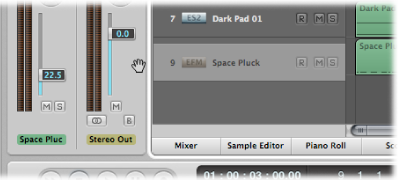
To delete all tracks that do not contain regions
Choose Track > Delete Unused in the Arrange area (or use the corresponding key command).