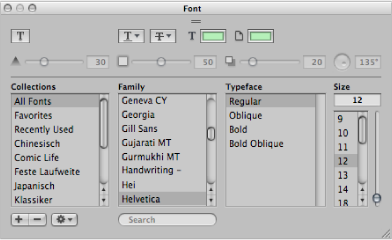Changing the Appearance of Marker Text
You can change the appearance of marker text in the Marker Text window and area. You can assign a different font, size, and style to any selected portion of the marker text. All fonts installed on your system can be used. Different colors can be assigned to all, or selected parts, of the text, and to the Marker Text window and area background.
To change the appearance of marker text
Select the marker text you want to change.
Click the Font button in the Marker Text window or Marker Text area of the Marker List window.
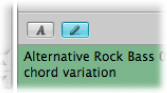
Choose settings in the Font window.