Control Surface Preferences in Logic Pro
Control Surfaces preferences consist of the following tabs: General and Help Tags.
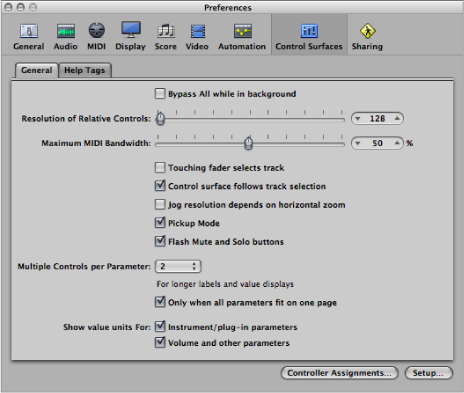
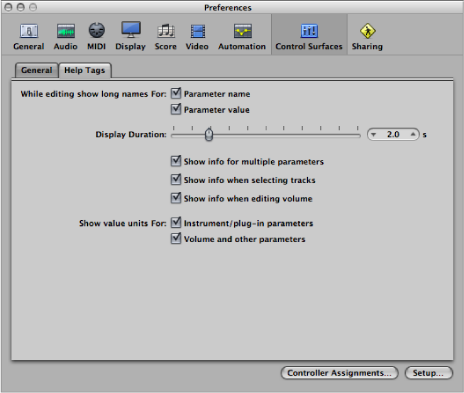
To open Control Surfaces preferences
Do one of the following:
Choose Logic Pro > Preferences > Control Surfaces (or use the Open Control Surfaces Preferences key command).
Click the Preferences button in the Arrange toolbar, then choose Control Surfaces from the pop-up menu.
These preferences are discussed in detail in the Logic Pro Control Surfaces Support manual.