Working in the Notes Area
The Notes area can be opened or closed by clicking the Notes button in the Arrange toolbar. It provides two independent tabs that show the following information:
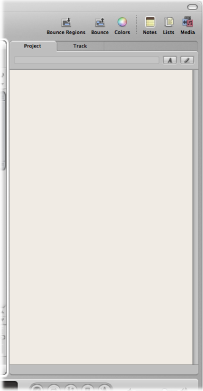
- Project Notes: Displays notes that are associated with the project.
- Track Notes: Displays notes that are associated with individual tracks.
Introducing Project Notes
The Project pane displays project-specific notes, of which there can only be one set per project. You can use this pane to create, edit, or delete project notes.
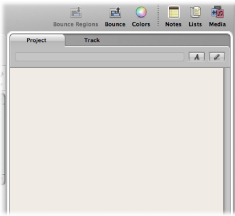
- Project Text area: Enter project-specific text here.
- Project Text Edit button: Activates project text editing mode.
- Project name field: Displays the project name.
Introducing Track Notes
The Track pane displays track-specific notes, of which there can only be one set per channel strip object. You can use this pane to create, edit, or delete track notes.
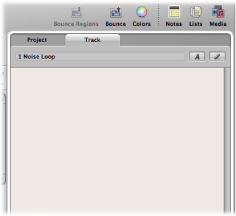
- Track Text area: Enter track-specific text here.
- Track Text Edit button: Activates track text editing mode.
- Track number and name: Display the number and name of the current track selection.