Working in the Arrange Area
The Arrange area is shown directly below the Arrange toolbar. It is used to record, import, collate, and organize MIDI and audio data containers, known as regions, in a project. The following are some of the main elements you’ll find in the Arrange area:
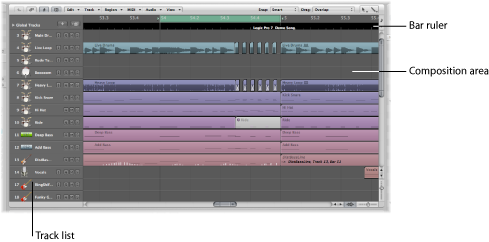
- Bar ruler: A linear bar divided into bar and beat segments. The Bar ruler can also display time in hours, minutes, seconds, and finer divisions. It offers a number of functions that can be used to mark project sections for different playback and recording tasks. For detail, see Navigating Your Project.
- Composition area: This is where all MIDI and audio regions are displayed on horizontal lanes, called tracks, aligned to time positions in a grid-like layout.
- Track list: This is where you set the destination channel strip for playback of the MIDI or audio regions on each horizontal track lane. The headers of each track list lane can display the track name, icon, and several track buttons.