Working with Multi-Channel Effects
Effects that are not available as true surround effects can be inserted as multi-channel effects on surround channels: Logic Pro matches the surround format of a channel by automatically providing the required number of stereo and mono instances of the plug-in.
Learning About the Advanced Plug-in Header
Multi-channel effect plug-ins offer an advanced plug-in header.
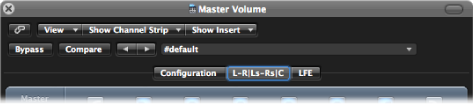
It can include a tab for each effect instance, an LFE tab, and a Configuration tab. The effect tab labels indicate if effect instances are loaded in stereo or mono. Channels joined with a “-” are loaded as a stereo instance. Channels separated with a “|” are mono. To explain:
L-R|Ls-Rs|C denotes left/right stereo, left/right surround stereo, and mono center.
L-R|Rs|C (a separate left surround tab is shown) denotes left/right stereo, mono right surround, mono center.
LR, C, and Ls-Rs shown on three separate tabs denotes left/right stereo, center mono, left/right surround in stereo.
Each effect tab is, in essence, a discrete effect unit for each channel (or channel pair). As such, you can have different plug-in parameters for the LR tab, the C tab, the Ls-Rs tab, and the LFE tab. When you save plug-in settings, the parameter values of each tab are saved.
You can assign these different mono or stereo configurations in the Configuration tab.
Configuring Multi-Channel Effects
The Configuration tab allows you to determine how parameter changes affect the plug-in instances.
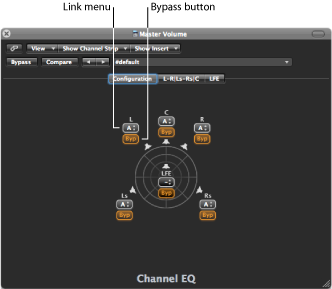
- Link menu: Determines which effects are linked. If you link effects, parameter changes apply to all effects in the linked group. You can choose between three groups: A, B, and C. Channels set to none (“-”) operate independently. Each group features its own tab.
- Bypass button: Click to bypass the channel: It is routed around the effect. This is useful when individual channels should be exempt from processing by a particular plug-in.
Note: If the Bypass button of a grouped channel is clicked, all channels in the group are routed around the effect.
When a multi-channel plug-in is first inserted into a surround channel, it is automatically preconfigured to match the channel’s surround format, and to make the best use of the plug-in’s capabilities. For example, a plug-in with mono and stereo capabilities is inserted into a 5.1 bus. It is preconfigured as two stereo pairs, with the addition of a mono center and mono LFE channel. The necessary links and tabs are created automatically.
When you link channels, keep the following in mind:
If you link two channels as a stereo pair, the left channel is always assigned as the master.
If one or more channels are added to an existing group, the new members adopt the values of the group.
If you assign several channels to an unused group, the setting of the (front) Left channel is used for all group members.
Working with Side Chains
When inserting a side chain–capable plug-in, the side chain source (selected in the plug-in header) is routed to all surround instances.
The detection circuits of grouped plug-in instances are linked, and react as one unit. This ensures that the spatial surround image is not skewed or deformed.
Note: This is also true when no side chain input is selected. In this case, the group’s combined individual inputs are used to feed the linked detection circuit—effectively acting like a side chain source.