Using the Down Mixer Plug-in
You can use the Down Mixer plug-in to adjust the input format of the surround master channel strip. This allows you to quickly check the surround mix in stereo, for example.
Channel mapping, panning, and mixing are handled behind-the-scenes. You do, however, have some control over the mix:
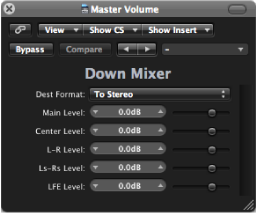
- Dest Format pop-up menu: This pop-up menu allows you to choose the surround destination format: To Quad, To LCRS, To Stereo.
- Generic level sliders: These sliders control the respective channel levels. The number, and names, of sliders depends on the chosen plug-in format.