Creating and Editing Transposition and Chord Events
Creating and editing transposition events works similar to standard MIDI events.
Click a position in the Transposition track with the Pencil tool.
Hold Control-Option-Command, click a position in the Transposition track, enter a transposition value in the text field, then press Return.
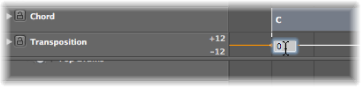
A transposition event of the typed value is created at the clicked position.
Drag the event vertically.
Click a position in the Chord track with the Pencil tool, and define a chord symbol in the Define Chord dialog.
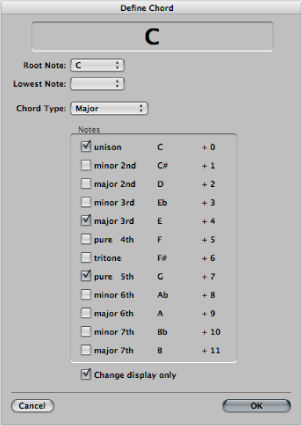
Double-click the event, and make changes to the chord symbol properties in the Define Chord dialog.
Click the chord or transposition event with the Pointer tool.
Use Shift-click or drag to select multiple events.
Drag the event horizontally.
Watch the help tag during this procedure to see the exact transposition value and bar position of that particular event.
Click the event with the Pointer tool, and press the Delete key.
Click the event with the Eraser tool.
Transposition events can be copied using the standard Copy and Paste procedures or by dragging them with the mouse while holding Option.
You can also copy or move multiple transposition events simultaneously, which can be useful for repeated project sections.