Understanding How MIDI Events and Apple Loops Are Transposed
Transposition events (and their chord counterparts) pitch-shift MIDI events and Apple Loops.
Transposition events change the actual MIDI events themselves. For example, if you create a MIDI region that contains a C3 note event, copy the MIDI region, and then create a transposition event of +2 at the start of the copied MIDI region, the transposition event changes the note event to a D3.

Despite this data change to events, the Transposition track works nondestructively, as you can change the transposition of MIDI events multiple times. Imagine you copy the D3 of the example above to a position where the Transposition track is set to +2; the MIDI event will be played back as D3. But if the Transposition track is set to a different playback interval at the target position, the MIDI event will be pitch-shifted to the new playback transposition.
Transposition events only affect MIDI events already in your project. They do not affect MIDI events that you create or record after editing the transposition events.
MIDI events will only be transposed if the No Transpose checkbox is unselected in the respective Track Parameter boxes.
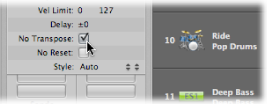
Apple Loops can contain information about the key they are in, and can be transposed automatically. Regular audio regions (audio regions that are not Apple Loops) are not affected, nor are Apple Loops that do not have a key definition (drum loops, for example). For full details, see Using the Chord Track with Apple Loops.