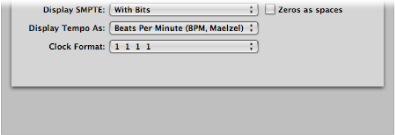Using the Tempo Display in the Transport Bar
The current tempo (at the playhead position) is always displayed on the Transport bar, even if you’re using programmed tempo changes or external synchronization.
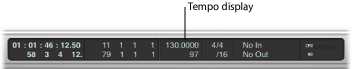
To set a constant project tempo
Do one of the following:
Drag the Tempo display vertically.
Double-click the Tempo display, type in a new value, then press Return.
To change the format of the tempo display
Open Display preferences by doing one of the following:
Choose Logic Pro > Preferences > Display (or use the Open Display Preferences key command).
Click the Preferences button in the Arrange toolbar, then choose Display from the pop-up menu.
Choose an option from the Display Tempo As pop-up menu in the General pane.