Exporting the Score as a Graphic File
You can save a part of a Logic Pro score page (or a whole page) as an image (PDF format), or copy it to the Clipboard. This allows you to paste it into graphics-editing programs, or documents created in word-processing or desktop-publishing applications.
Preparing the Score for Export
Before you export the score as an image, choose the appropriate Camera Tool settings in the Logic Pro > Preferences > Score pane.
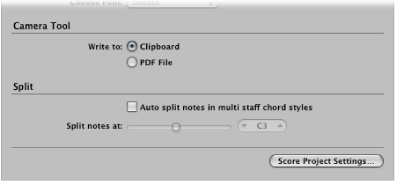
Exporting the Score
You use the Camera tool to export the score as an image file.
Select the Camera tool.

Drag across the part of the score section you want to export. A selection rectangle appears as you do this.
As soon as you release the mouse button, Logic Pro creates a PDF file (or copies the selection to the Clipboard, depending on the Camera Tool setting you chose), encompassing the area you dragged the Camera tool over.
Note: This function is only available in Page Score view.