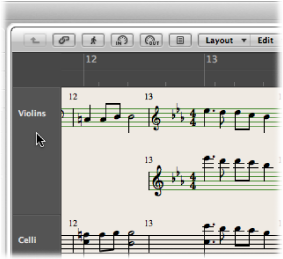Selecting Multiple Regions in the Score Editor
You can use two special functions to select multiple regions in the Score Editor:
Click the title line in the Display Parameter box to select all regions that are visible in the current display.
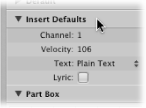
Click an instrument name, in the column between the parameters and score, to select all regions for that particular instrument track (even regions spread across different tracks that are assigned to the same software or MIDI instrument channel), at the current display level. Remember, the instrument name column is only displayed if View > Instrument Names is activated.