Editing Clefs in the Score Editor
The clefs in the Part box are intended for clef changes in the middle of a part, for a short section of the music. Inserted clefs change the score display, starting at the precise insert position (which can even be in the middle of a bar).
Note: If you need to change the clef of the entire region, choose an appropriate staff style. (See Working with Staff Styles.)
When you insert a C-clef, watch the help tag carefully, as this clef can be positioned at five different heights, depending on the register (alto, tenor clef, and so on).
The four symbols below the clefs do exactly what you expect them to do: they mark a section to be played either one or two octaves higher (or lower). The length of the section can be edited after insertion, by grabbing the end of the line and moving it horizontally.
Double-click the clef.
Select a clef in the Clef Selector dialog that appears, then click OK.
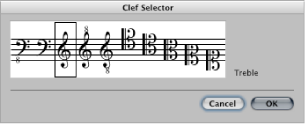
Note: The same applies to the basic clef of a region, but changing this clef affects the staff style itself, as well as all regions that use the same staff style.
Open the Clefs and Signatures project settings by doing one of the following:
Choose Layout > Clefs and Signatures (or use the Settings: Clefs and Signatures key command).
Choose File > Project Settings > Score (or use the corresponding key command), then click the Clefs and Signatures tab.
Click the Settings button in the Arrange toolbar, choose Score from the menu, then click the Clefs and Signatures tab.
Choose a value in the Smaller Clef Changes pop-up menu.
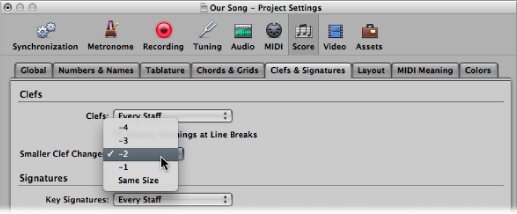
All clefs, except the first one in every staff, will be reduced in size, depending on the value chosen here. This happens regardless of whether the clef changes are the result of a different staff style in the same staff, or clefs have been inserted from the Part box.