Opening the Score Editor
There are several ways to open the Score Editor in Logic Pro.
To open the Score Editor as a pane in the Arrange window
Do one of the following:
Click the Score button at the bottom of the Arrange window (or use the Toggle Score Editor key command, default assignment: N).
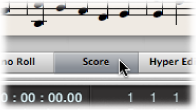
Double-click a MIDI region.
Note: In order for this option to work, you need to choose the setting “Double-clicking a MIDI region opens: Score” in the Logic Pro > Preferences > General > Editing pane.
To open the Score Editor as a separate window
Do one of the following:
Choose Window > Score (or use the Open Score Editor key command, default assignment: Command-3).
Drag the Score button, which changes to the Score Editor window as you drag it.

Hold down the Option key and double-click any event in the Piano Roll Editor.