Routing Channel Strips to an Output
You can route a single channel strip or multiple channel strips to an output channel strip.
To route a channel strip to an output channel strip
Click and hold the Output slot of the channel strip, then choose the appropriate output from the pop-up menu.
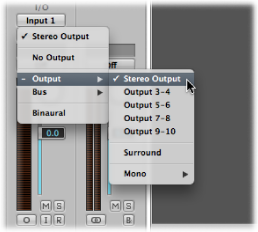
To route multiple channel strips to an output channel strip
Drag to select (or Shift-select) the channel strips.
Click and hold the Output slot of one of the selected channel strips, then choose the appropriate output from the pop-up menu.
All selected channel strips are routed to the chosen output channel strip.