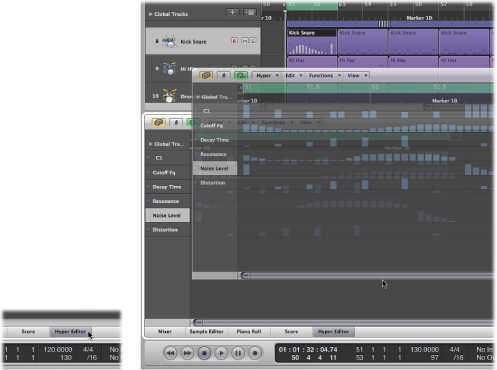Opening the Hyper Editor
There are several ways to open the Hyper Editor in Logic Pro.
To open the Hyper Editor as a pane in the Arrange window
Click the Hyper Editor button at the bottom of the Arrange window (or use the Toggle Hyper Editor key command, default assignment: Y).
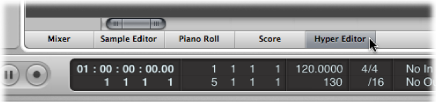
To open the Hyper Editor as a separate window
Do one of the following:
Choose Window > Hyper Editor (or use the Open Hyper Editor key command, default assignment: Command-5).
Drag the Hyper Editor button, which changes to the Hyper Editor window as you drag it.