Understanding the Quantize Grid Options
You can quantize selected audio or MIDI regions, including a selection of both, by changing the value of the Quantize parameter in the Region Parameter box of the Inspector. This parameter determines the division of the quantization grid.
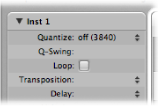
Important: The region Quantize parameter is nondestructive. It adjusts the playback positions of notes in the region on-the-fly when Logic Pro is in Playback or Record mode. It does not actually move the notes permanently.
The settings in the Quantize pop-up menu in the Region Parameter box of the Inspector can be roughly grouped into the following categories:
- Mixed quantization: The 8 & 12 setting corresponds to eighths and eighth triplets, 16 & 12 to sixteenths and eighth triplets, and 16 & 24 to sixteenths and sixteenth triplets. Mixed quantization always applies to both note values, and requires greater playing precision when recording.
- Odd quantization: The 9-Tuplet setting denotes novetuplets (1 bar = 9 beats), 7- Tuplet is septuplets (1 bar = 7 beats), 5-Tuplet/4 is quarter quintuplets (1 bar = 5 beats), and 5-Tuplet/8 is eighth quintuplets (1 bar = 10 beats).
- Swing quantization: The 8F Swing, 8E Swing, 8D Swing, 8C Swing, 8B Swing, 8A Swing, and 16F-to-16A Swing settings delay the position of every second point in the quantization grid by a fixed percentage. The 8 or 16 denotes an eighth- or sixteenth-note quantize value. You can also manually alter the swing factor of any quantize value.
- Quantization off: The off (3840) setting plays the notes at the finest possible timing resolution: 1/3840 note, which is unquantized playback, in practical terms.
- Normal quantization: The 1/1-Note, 1/2-Note, 1/4-Note, 1/8-Note, 1/16-Note, 1/32-Note, and 1/64-Note settings quantize the MIDI region to the equivalent note value.
- Triplet quantization: The 1/3-Note, 1/6-Note, 1/12-Note, 1/24-Note, 1/48-Note, and 1/96-Note settings quantize the MIDI region to triplet note values. A 1/6 note is equivalent to a quarter triplet, 1/12 note to an eighth triplet, 1/24 note to a sixteenth triplet, and 1/48 note to a thirty-second triplet.
The Swing settings delay the position of every second point in the quantization grid by a fixed percentage, as follows:
Quantize setting | Swing percentage |
|---|---|
8F Swing or 16F Swing | 71% |
8E Swing or 16E Swing | 66% |
8D Swing or 16D Swing | 62% |
8C Swing or 16C Swing | 58% |
8B Swing or 16B Swing | 54% |
8A Swing or 16A Swing | 50% |