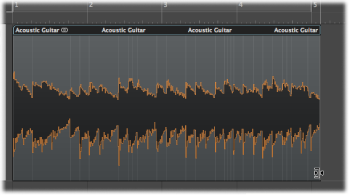Time Stretching Using Region Borders
You can apply equal time stretching across the body of an entire audio region. You do this using the region borders.
To time stretch audio material using the region border
Hold down the Option key while you drag the region’s lower-right corner to the left or to the right.
This action time stretches the entire contents of the region equally, as follows:
It compresses the audio material if you drag the region corner to the left.
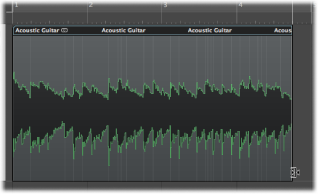
It expands the audio material if you drag the region corner to the right.