Getting to Know the Flex Modes
Flex modes determine how the audio material is processed, and each flex mode is best suited to a specific type of audio material. Rhythmic, Monophonic, and Polyphonic flex modes are named based on the type of material they are best suited for. Slicing, Tempophone, and Speed are so named to indicate the specialized process they apply. When you choose one of these flex modes from the Flex Mode pop-up menu, the parameters for that flex mode appear below it in the Inspector’s Track Parameter box. You adjust these parameters by selecting a checkbox or by dragging the value vertically.
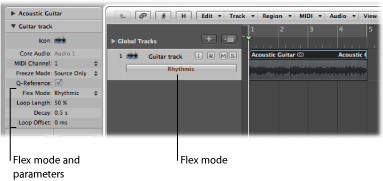
You can choose from the following flex modes, and their respective parameters, for track- and region-based Flex Time editing in Logic Pro:
Disables all Flex Time editing properties on the audio track.
Note: If an audio track in this flex mode contains Apple Loops, they will follow the project tempo unless the Follow Tempo checkbox is unselected in the Region Parameter box.
Slices the audio material at transient markers, then shifts the audio while playing each slice at its original speed. No time compression or expansion is applied to the shifted audio. Any gaps that occur as a result of shifting the audio can be filled using the decay function. Slicing is a good choice for drums and percussion.
- Fill Gaps: Turns the decay function on or off, allowing you to fill any gaps that occur between sounds as a result of shifting the audio.
- Decay: Sets the decay time between sounds, because no time stretching takes place to compensate for the gaps.
- Slice Length: Shortens each slice by a percentage value. Shortening slices can be helpful for removing unwanted pre-attack sounds from the following slice, or to create a gated effect.
Rhythmic flex mode time stretches the material, looping audio between slices in order to fill any gaps. This mode is most suitable for nonmonophonic material, such as rhythmic guitars, keyboard parts, and Apple Loops.
- Loop Length: Sets the length of the looped section at the end of a slice that is used for time expansion.
- Decay: Defines a decay value for the looped area.
- Loop Offset: Allows you to move the looped area up to 100 ms to the left, preventing pre-attack sounds from the following transient to appear in the looped and crossfaded area.
Monophonic flex mode is designed to be used on melodic instruments only playing a single note at a time, and is therefore good for solo vocals and monophonic solo instruments—melody and bass lines, for example. When you use this flex mode, your recording should be relatively dry, without audible reverberation. Otherwise, you may want to try using Polyphonic.
Monophonic flex mode comes with a single parameter—percussive—that preserves the area around transient markers to protect the percussive part of the sound. If selected, allows better timing for all kinds of percussive monophonic tonal material, such as plucked strings (guitar, bass) or tonal percussion. If unselected, prevents glitches on transient markers in nonpercussive tonal material, such as bowed strings or wind instruments.
Polyphonic flex mode time stretches material based on a process called phase vocoding—a process which uses phase information to time stretch an audio signal without touching its pitch. It is the most processor-intensive of all the flex modes, but it delivers high sonic quality with suitable polyphonic material. It is recommended for complex polyphonic material and is good for all kinds of chords—such as guitar, piano, and choir—and also complex mixes.
Polyphonic flex mode comes with a single parameter—complex—that enables more internal transients in the audio material.
Tempophone flex mode emulates the effect of a historical tape-based time-stretching device known as a tempophone, and results in a mechanical sound with many artifacts similar to those produced with granular synthesis techniques. It is intended to be used creatively for special effects.
- Grain Size: Sets the size of the grains that are played or repeated in their original speed and crossfaded to create time compression or expansion.
- Crossfade: Adjusts the crossfade length from 0.00, which produces hard artifacts, to the full grain length of 1.00, which tends to sound softer.