Using Varispeed to Alter Playback Speed and Pitch
You can use the Varispeed mode to speed up or slow down a project between −50% and +100%—which equals between 50% and 200% of the original tempo.
Note: Varispeed affects the entire project, not just the flex-enabled audio tracks.
Varispeed provides a way to speed up or slow down the entire project, similar to the original varispeed feature of tape machines. The most practical use for this option is checking how a project might sound at a faster or slower tempo, and for practicing and/or recording a performance at a lower speed.
Click the Varispeed button in the Transport bar (or use the Toggle Varispeed key command).

When enabled, the Varispeed button and display glow orange.
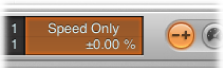
Note: If you don’t see the Varispeed button and display, Control-click the Transport bar, choose Customize Transport Bar from the shortcut menu, and select the Varispeed checkbox in the Display section.
The Varispeed mode has the following controls:
- Varispeed display and pop-up menu: The pop-up menu contains three Varispeed modes and four options for the unit of measurement used to display the change in speed. When you choose a mode, it appears in the top part of the display, and when you choose a unit of measurement, it appears in the bottom part. You click the top part of the display to open the pop-up menu, and you can drag the units in the bottom part of the display to adjust them.
- Speed Only: Use this mode to pitch shift the master output signal to balance the pitch change caused by varispeed. This mode changes only the speed, not the pitch.
- Varispeed (Speed and Pitch): Use this mode to emulate classic tape varispeed, where the pitch changes to reflect the speed change.
- Varispeed and MIDI: This mode emulates classic tape varispeed and simultaneously transposes non-drum MIDI tracks, quantized to semitones.
- Percentage: Displays the unit of measurement according to percentage.
- Resulting Tempo: Displays the resulting tempo, dependent on the current tempo, which changes along with any tempo changes in the project. Note that the Tempo display in the Transport bar always shows the original tempo value.
- Detune (Semitones.Cents): Displays the unit of measurement according to pitch change.
- Tuning Reference (Hz): Displays the unit of measurement according to tuning reference.