Toggling Take Folder Editing Mode
You can switch individual take folders between two different editing modes. The active editing mode determines the types of edits that can be made in the take folder.
The editing modes are as follows:
- Quick Swipe Comping: Activates quick swipe capabilities in the chosen take folder, allowing you to create and edit comps.
The following provides an indicator of when a take folder is in Quick Swipe Comping mode:
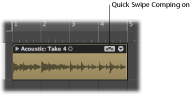
- Quick Swipe Comping off: Turns off quick swipe capabilities in the chosen take folder, allowing you to cut, drag, and move take folder and take region elements.
The following provides an indicator of when a take folder is not in Quick Swipe Comping mode:
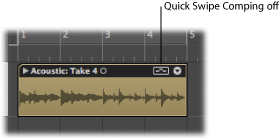
To toggle take folder editing mode
Do one of the following:
Click the arrow in the top-right corner of the take folder, then choose Quick Swipe Comping from the pop-up menu (or use the Toggle Take Folder Quick Swipe Comping Mode key command, default assignment: Option-Q).
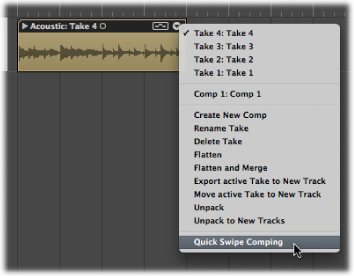
Click the Quick Swipe Comping button in the top-right corner of the take folder.
