Getting to Know Take Folders
You will typically encounter the following elements in an open audio take folder:
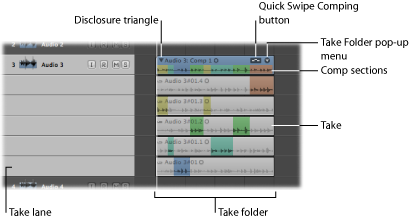
- Take folder: Contains multiple take performances, which are recorded over the same section of the project.
- Take lane: Contains a single take, which can be made up of one or more take regions. The most recently completed take is located on the top take lane, just underneath the take folder, and is selected by default.
- Take: Represents one or more take regions.
- Composite (comp) sections: Reflects the current comp selections.
- Disclosure triangle: Allows you to open or close the take folder.
- Take Folder pop-up menu: Allows you to access the majority of take folder editing commands.
- Quick Swipe Comping button: Allows you to define the take folder’s editing mode.