Choosing the Recording File Type
You should choose the preferred file type—AIFF, WAV, or CAF—for audio data before recording.
Open Audio preferences by doing one of the following:
Choose Logic Pro > Preferences > Audio (or use the Open Audio Preferences key command).
Click the Preferences button in the Arrange toolbar, and choose Audio from the pop-up menu.
Click the General tab.
Choose the file type in the Recording File Type pop-up menu.
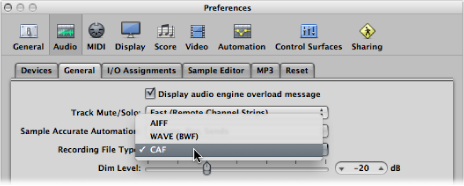
There is a maximum recording size according to file type, as follows:
- AIFF: The AIFF file format cannot handle audio file recordings larger than 2 GB:
For 16-bit, 44.1 kHz stereo files, this equals a recording time of about 3 hours and 15 minutes.
For 24-bit, 96 kHz, 5.1 surround files, this equals a recording time of about 20 minutes.
- WAVE (BWF): The WAVE file format cannot handle audio file recordings larger than 4 GB:
For 16-bit, 44.1 kHz stereo files, this equals a recording time of about 6 hours and 30 minutes.
For 24-bit, 96 kHz, 5.1 surround files, this equals a recording time of about 40 minutes.
- CAF: If the size of your recording exceeds the above limits, choose the CAF (Apple Core Audio Format) file format, which can handle the following recording times:
About 13 hours and 30 minutes at 44.1 kHz
About 6 hours at 96 kHz
About 3 hours at 192 kHz
The bit depth and channel format—mono, stereo, or surround—do not affect the maximum recording size of CAF files.