Using Advanced Recording Commands
You can use several advanced recording commands to speed up the recording process.
- Record/Record Toggle: When this command is used while recording (to toggle between playback and record mode), recording is temporarily suspended, but playback continues. Use it again to resume recording from the current playhead position.
- Record/Record Repeat: When this command is used while recording, the running recording is deleted, the playhead is moved back to the (recording) start position, and a new recording begins immediately.
- Discard Recording and Return to Last Play Position: When this command is used [while recording], the running recording is deleted and the playhead is moved back to the last play position. Unlike when you use Record/Record Repeat, you will need to manually begin a new recording, using any Record command.
To access these advanced recording commands
Do one of the following:
Control-click (or right-click) the Record button in the Transport bar, and choose either “Record/Record Toggle” or “Record/Record Repeat” from the pop-up menu (or use the corresponding key commands).
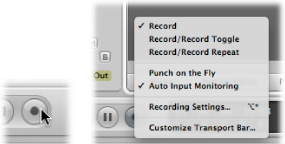
For the “Discard Recording and Return to Last Play Position” feature, use the default key command: Command-Period.