Muting Regions
Often, when arranging, you’ll want to test musical ideas by muting certain regions.
To mute or unmute individual or selected regions
Do one of the following:
Select the Mute tool from the Tool menu, then click the regions you want to mute with the Mute tool.
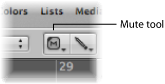
Select the Pointer tool from the Tool menu, select the regions you want to mute, then use the “Mute Notes/Regions/Folders on/off” key command (default assignment: M).
Muted regions have three characteristics:
A dot precedes the region name.
The audio or MIDI data section is displayed in gray.
The region is framed in the region color (making it easier to identify tracks or regions associated with muted regions).

Clicking muted regions with the Mute tool, or selecting them and using the “Mute Notes/Regions/Folders on/off” key command reverses this state (unmuting).