Restoring Removed Regions
Although handled similarly for most editing operations, audio and MIDI regions are treated differently when removed from the Arrange window.
Audio regions are only removed from the arrangement, not from the project. They remain in the Audio Bin, and can be restored from there, or with the Undo function.
MIDI regions are deleted. They can be restored by using the Edit > Undo History function.
When you remove an audio region that you have recorded since opening the project, Logic Pro asks if you also want to delete the corresponding audio file. This avoids the unnecessary use of hard disk space that would occur if bad takes and unwanted recordings were retained.
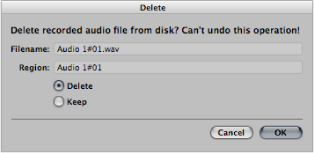
If the recording was made beforehand (a prerecorded file), and imported into the current project, this dialog does not appear. This prevents you from accidentally deleting valuable recordings (that may be used in other projects).
Note: When you remove a prerecorded audio file from your project (by pressing the Delete key in the Audio Bin), all regions that point to the file are also removed. The only way to restore the file to the project is by manually adding it to the Audio Bin.
Choose Edit > Undo History, and click the appropriate step.
Manually add it back into the Arrange area from the Audio Bin.