Configuring EXS24 mkII Virtual Memory
Multi gigabyte sample libraries are commonplace these days, delivering incredibly detailed and accurate instrument sounds. In many cases, these sample libraries are too large to fit into your computer’s random-access memory (RAM).
In order to use these huge sampler instruments, the EXS24 mkII can use a portion of your hard drive as virtual memory. When you turn on the EXS24 mkII’s virtual memory, only the initial attacks of audio samples are loaded into the computer’s RAM; the rest of the sample is streamed in real time from the hard drive.
For systems with 5 GB or more of RAM, and running the 32-bit version of the application, the virtual memory functions allow the EXS24 mkII to address its own memory. Systems running the 64-bit version of the application automatically address all available memory. See Advanced EXS24 mkII RAM Management.
You can configure the EXS24 mkII’s virtual memory feature in the Virtual Memory window.
Open the Options pop-up menu in the Parameter window and choose Virtual Memory.
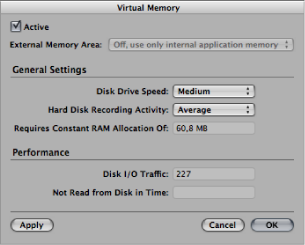
- External Memory Area pop-up menu: 32-bit version only: Specifies the way memory (external to the RAM used by the application) is allocated. See Advanced EXS24 mkII RAM Management.
- Disk Drive Speed pop-up menu: Specifies the speed of your hard drive; if you have a 7200-rpm or faster hard drive for your audio samples, select Fast. If you are using a 5400-rpm laptop drive for your audio samples, select Medium. Generally, you will not need to use the Slow setting with any modern Macintosh.
- Hard Disk Recording Activity pop-up menu: Specifies overall hard disk usage—how much recording and streaming of non sampler-related audio you are doing. For example, if you are recording entire drum kits using over a dozen microphones, streaming live guitars and bass, recording choirs, and so on, you would set your hard disk recording activity to Extensive. On the other hand, if your projects consist mostly of software instrument playback, with perhaps a recorded instrument or vocal or two, you would set your hard disk recording activity to Less. If you are unsure, choose Average.
- Performance section: Shows the current disk I/O traffic and the data not read from disk in time. If these numbers start rising, the EXS24 mkII may glitch when trying to stream your samples from disk. If you notice these values rising to high levels, you should change the general settings to free up additional RAM for virtual memory use. If you continue to see high Performance display values, and hear audio glitches, you should consider installing more RAM in your Macintosh.