I/O Utility
The I/O utility enables the use of external audio effects units, similar to the use of effects included with Logic Pro.
Note: In practical terms, this makes sense only if you are using an audio interface that provides discrete inputs and outputs (analog or digital) that are used to send signals to and from the external audio effects unit.
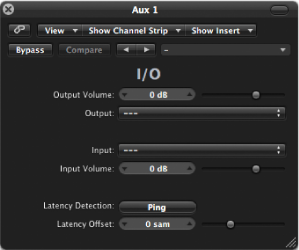
- Output Volume field and slider: Adjusts the level of the output signal.
- Output pop-up menu: Assigns the respective output (or output pair) of your audio hardware.
- Input pop-up menu: Assigns the respective input (or input pair) of your audio hardware.
Note: The Input pop-up menu is only visible when an audio interface with multiple inputs is active.
- Input Volume field and slider: Adjusts the level of the input signal.
- Latency Detection (Ping) button: Detects the delay between the selected output and input, and compensates the delay accordingly.
Note: Bypassing any latency-inducing plug-ins on the track will provide you with the most accurate reading.
- Latency Offset field and slider: Displays the value for the detected latency between the selected output and input. Also allows you to offset the latency manually.
Connect an output (or output pair) of your audio interface with the input (pair) on your effects unit. Connect the output (or output pair) of your effects unit with an input (pair) on your audio interface.
Note: These can be either analog or digital connections if your audio interface and effects unit are equipped with either, or both.
Click an Insert slot of an aux channel strip (being used as a bus send/return), and choose Utility > I/O.
In the I/O window, choose both the Outputs and Inputs of your audio hardware (that your effects unit is connected to).
Route the signals of any channel strips that you want to process to the bus (aux channel strip) chosen in step 3, and set appropriate Send levels.
Adjust the Input or Output volume as required in the I/O window.
Click the Latency Detection (Ping) button if you want to detect, and compensate for, any delay between the selected output and input.
When you start playback, the signals of any channel strips routed to the aux channel (chosen in step 3) will be processed by the external effects unit.