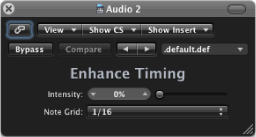Enhance Timing
Enhance Timing is designed to tighten up loose playing of recorded audio in a production. It can be used on a variety of materials and works in real time.
While effective on suitable material, this type of real-time quantization has some limitations. It does not work well on recordings of performances that have been played too far off the beat. The same is true for very complex, layered drum tracks.
It will, however, provide noticeable timing improvements on reasonably tight percussive and melodic material (played in an eighth or quarter note feel). If a large amount of timing correction is needed, and transients are shifted too far, you may notice a number of audio artifacts. Therefore, you should try to strike a balance between sound quality and timing enhancement.
Important: For technical reasons, the Enhance Timing plug-in works only on audio channel strips and must be inserted in the top Insert slot.