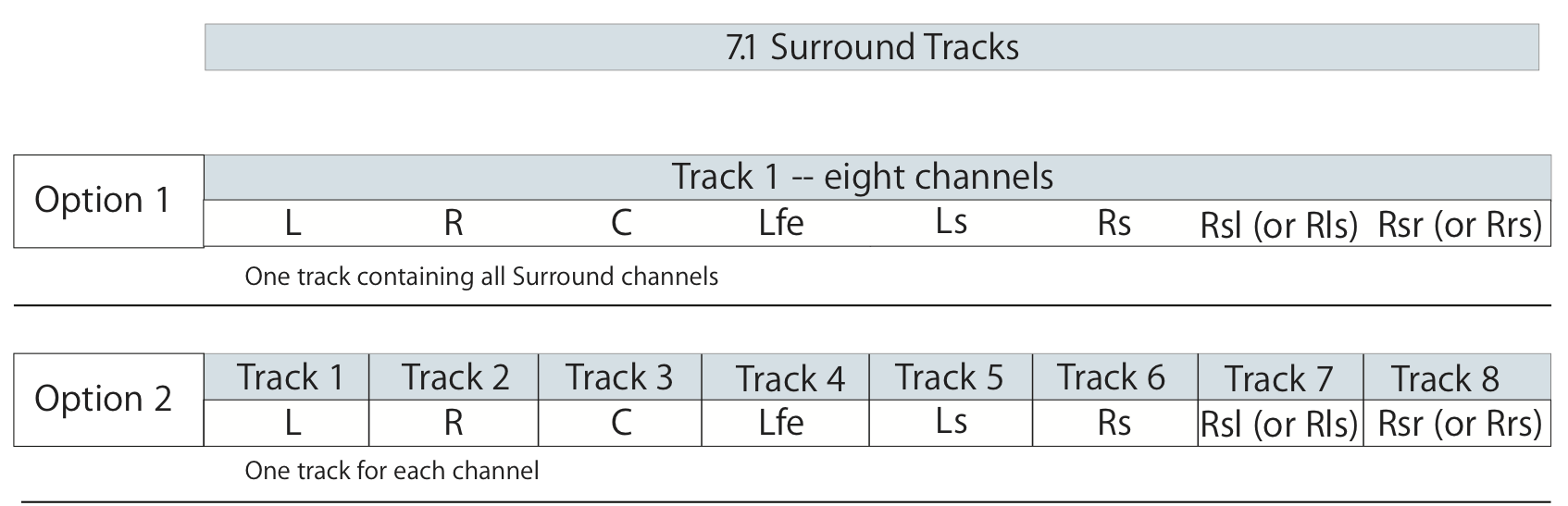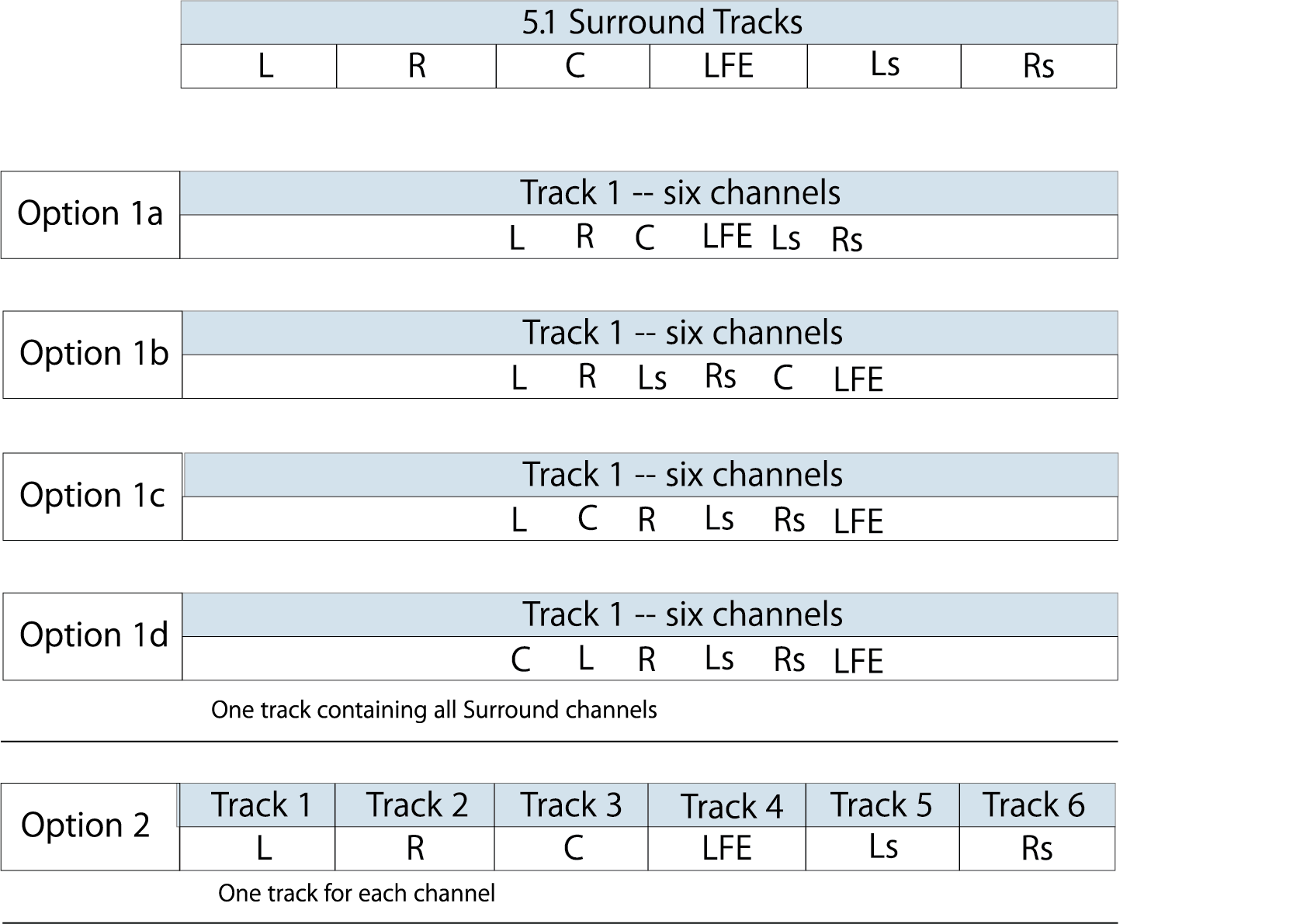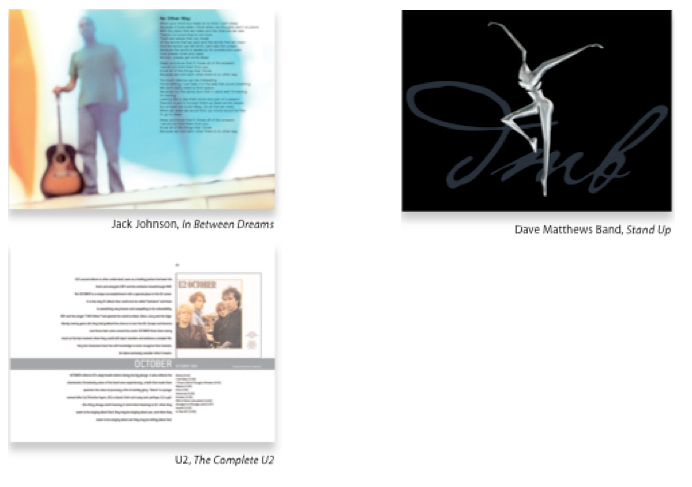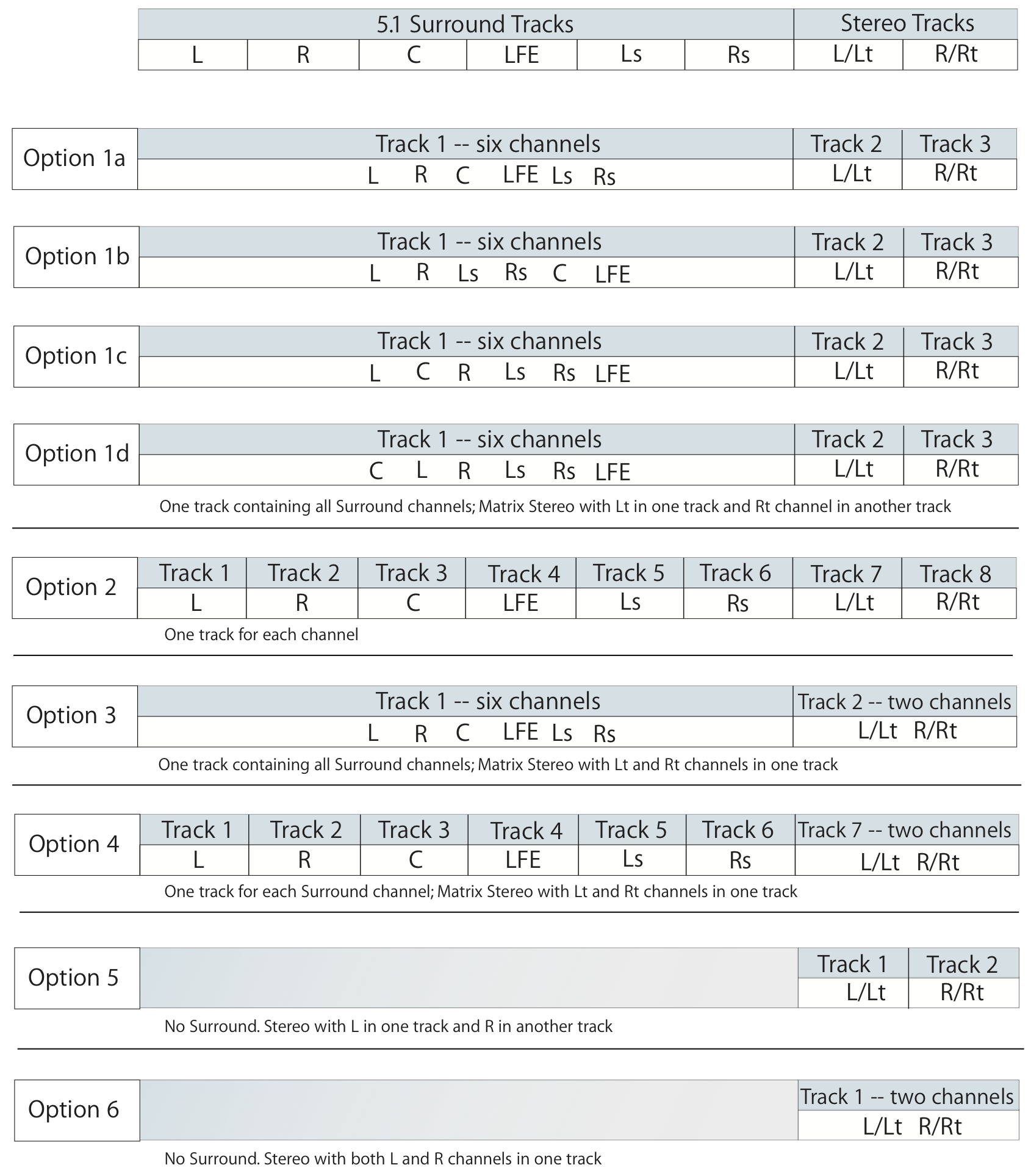April 28, 2025 - Version 5.3.17 | Updates to the Music Album Motion Art Profile section. Added the Music Video Subtitles Profile section. Additional minor updates and clarifications. |
February 24, 2025 - Version 5.3.16 | Updated the profiles for music video audio source, TV cover art, and stereoscopic video source. Added support for 4K TV source. Updated the content considerations for TV and film. |
June 2024 - Version 5.3.15 | Updated the Film Poster Art Profile section. |
April 8, 2024 - Version 5.3.14 | Added stereoscopic video source file requirements. Renamed this asset guide to Apple Video and Audio Asset Guide. |
January 16, 2024 - Version 5.3.13 | Updated the immersive audio source requirements. Renamed this asset guide to Video and Audio Asset Guide. |
December 4, 2023 - Version 5.3.12 | Corrections in the TTML file format specifications. |
August 14, 2023 - Version 5.3.11 | Updated the TTML file format specifications. Additional minor updates and clarifications. |
February 27, 2023 - Version 5.3.10 | Updates in the immersive audio, film HD, film HDR, and Dolby Atmos audio source profiles. A correction on the dimensions for tall epic stage videos. |
January 17, 2023 - Version 5.3.9 | Added the Hi-Res Lossless Profile, the Music Album Motion Art Profile, and the Epic Stage Video Profiles. Made some additional corrections. |
October 4, 2021 - Version 5.3.8 | Corrected accepted audio sample rates. Clarified Dolby Atmos audio. |
July 19, 2021 - Version 5.3.7 | Removed references to CBFC for India. |
June 03, 2021 - Version 5.3.6 | Revised source requirements for immersive audio. Clarified the difference between immersive and spatial audio. Updated film poster art requirements. |
May 17, 2021 - Version 5.3.5 | Added source requirements and best practices for immersive audio. |
August 31, 2020 - Version 5.3.4 | Dolby Vision CM 4 sidecar metadata files are now supported. Added a new data file role for delivering CBFC Certificates for content sold in India. Added Rrs (Rear Right Surround) as a label for audio channel assignments. |
August 10, 2020 - Version 5.3.3 | Added gamma value to music video profile. Chapter images can be sent in PNG format. QuickTime Pro 7 has been deprecated. The iTunes Closed Captioning Testing Guide has been deprecated. |
October 28, 2019 - Version 5.3.2 | Updated Apple Digital Masters requirements. Updated Music Audio Source requirements. |
August 7, 2019 - Version 5.3.1 | Removed audiobooks requirements. Rebranded MFiT. |
May 13, 2019 - Version 5.3 | Added requirements for 16:9 poster art, content logos, and backdrop art for both TV and Film. Changed the version number of this guide from 5.2 to 5.3 to keep the version number in sync with the new schema version. |
January 30, 2019 - Version 5.2.14 | Added 30fps to HD and SD music video source profiles. Added audiobooks profile. |
August 8, 2018 - Version 5.2.13 | Updated music video source profile. Added Dolby Atmos Audio source for film. Clarified pixel aspect ratio. |
May 2, 2018 - Version 5.2.12 | Requirements for music video screen capture images have changed. Poster art and cover art requirements for P3 displays have been added for Film and TV. |
February 21, 2018 - Version 5.2.11 | Updated screen capture image requirements for music video. HD content upscaled from SD will be rejected. Corrected a link. |
October 18, 2017 - Version 5.2.10 | Added source asset requirements for HDR and 4K video. |
July 12, 2017 - Version 5.2.9 | Added ability to set audio levels and channel assignments for music, sound effects, and dialogue. Audio Description (AD) files can be delivered in 5.1 surround audio. Crop dimensions are allowed for dub card video. Poster art and cover art size requirements have changed. |
May 17, 2017 - Version 5.2.8 | The requirements for film trailers have changed. The requirements for HD Source for music video, TV, and film have been updated. |
January 26, 2017 - Version 5.2.7 | Added a chapter to describe the file format used to deliver song lyrics for album song tracks. Clarified single-channel audio. |
August 17, 2016 - Version 5.2.6 | Updates to Audio Description (AD). |
May 26, 2016 - Version 5.2.5 | Audio track channels for 5.1 and 7.1 Surround can either be all 24 bit or all 16 bit. Dub card time scale must match the time scale of the video source. |
January 15, 2016 - Version 5.2.4 | Additional formats added for HD source. Updated a URL link. |
September 28, 2015 - Version 5.2.3 | Changed requirements for poster art for film and TV. Added requirements for layered images for film. Clarified closed captions. |
July 16, 2015 - Version 5.2.2 | Added requirements for 7.1 surround audio for film. Changed requirements for album cover art. |
January 8, 2015 - Version 5.2.1 | Added explanations of field count values for ProRes. Added display dimensions of HD source to accommodate video formats that use non-square pixels, for example, in broadcast dimensions. Added Audio Description (AD) requirements for film. Clarified music video screen capture image. |
April 9, 2014 - Version 5.2 | Added closed caption requirements for music videos. Added a best practice for MFiT content. Added requirements for TV cover art. Added guidelines to TV content considerations. Clarified SCC files for both TV and Film. Changed the version number of this specification from 5.1 to 5.2 to keep the version number in sync with the new schema version. |
March 20, 2013 - Version 5.1.1 | Corrected the ProRes SD Profiles for NTSC and PAL. |
February 28, 2013 - Version 5.1 | Added best practices for delivering Mastered for iTunes content. Changed requirements for ringtone album cover art. Clarified acceptable frame rates for closed captioning for TV and Film. Videos with empty edits other than the last edit will be blocked. |
November 7, 2012 - Version 5.0.1 | Clarified SD Source video for film. Added new video source validations. Added Apple ProRes to NTSC and PAL SD TV source profiles. Changed requirements for QuickTime audio channel assignments. Closed captions can be added to MPEG-2 sources |
May 30, 2012 - Version 5.0 | Album cover art and poster art requirements have changed. Removed TIFF from the list of recommended image formats and removed DPI requirements. Added delivery requirements for dub card video. 96Khz audio is now supported. |
September 22, 2011 - Version 4.8 | Added crop dimensions for TV. Clarified content considerations for TV. Clarified closed captioning for TV. Added delivery requirements for iTT files. |
July 13, 2011 - Version 4.7.2 | Clarified delivery requirements for 5.1 audio and closed captioning. Added the profile for closed captioning for TV. Film poster art requirements have changed. |
April 15, 2011 - Version 4.7 | Clarified HD cropping for TV. Added color space requirement for HD film source. Clarified closed captioning text for film. |
February 9, 2011 - Version 4.6 | Removed asset specifications for books (a new iBooks Store asset guide has been created). Renamed this asset guide to: iTunes Video and Audio Asset Guide. |
November 5, 2010 - Version 4.5 | Clarified surround sound for HD music video audio source profile. Clarified delivery of HD source for music videos. Added a chapter for book source profiles. Put back 25 fps in the HD TV source profile that was incorrectly removed. Added two new best practice items to the TV Content Considerations section. |
August 5, 2010 - Version 4.4 | Added source profile for HD music video and cropping information. Clarified album cover art. Added surround sound to HD music video audio source profile. |
February 3, 2010 - Version 4.3 | Clarified that ALAC in a CAF container is allowed. Added source profile for pre-cut ringtones. Clarified that film ratings should not appear on poster art. |
December 18, 2009 - Version 4.2 | Clarified quality standards. Clarified closed captioning. |
November 10, 2009 - Version 4.1 | Clarified audio requirements for music and film. |
September 11, 2009 - Version 4.0 | Added best practices content for Film. Clarified requirements for SCC files. |
July 1, 2009 - Version 3.3.2 | Clarified image and audio requirements. Clarified frame rate requirements for TV. |
May 12, 2009 - Version 3.3.1 | Added support for PNG format images for cover art, poster art, and video screen captures. PNG images are not currently supported for chapter thumbnail images. |
March 17, 2009 - Version 3.3 | Added updated PAL support for film. Added closed-captioning to Film Content Profile. Added 24-bit support for audio. Added best practices content for TV. Clarified how to send stereo sound for Film and TV. |
October 1, 2008 - Version 3.2 | Added audio source specification to Music Audio Content Profile, added HD format to Television Content Profile and Appendix I, which provides audio channel assignments instructions. |
May 8, 2008 - Version 3.1.1 | Complete reformatting of the Guide. Separation of content type profiles. Addition of Movie HD and SD specification. Addition of image specifications for TV and Film. |
April 2, 2007 - Version 2.3 | Introduction of Asset Specification Guide. |