

Nonlinear content includes documents that supplement the main content, but are outside the reading flow of the book. For example, nonlinear content can be charts, tables, and review answers. You provide a link on the page that points to a nonlinear document (for example, <a href="answerkey.xhtml">See Answer</a>). That link is a standard anchor element and can be associated with both text or an image.
Note: Nonlinear content is for flowing books, and is not supported for fixed-layout books.
To indicate if a spine item is nonlinear, specify a value of no for the optional linear attribute. Note that the linear attribute is not required on spine items. All items without a linear attribute will default to linear="yes".
When a reader selects a link that leads to a nonlinear document, the content opens in a separate window that overlays the book. Because the window is outside the flow of the book, it maintains its layout and formatting. The content is searchable from within the book and can be panned and zoomed in on. The following graphic shows an example of a nonlinear document.
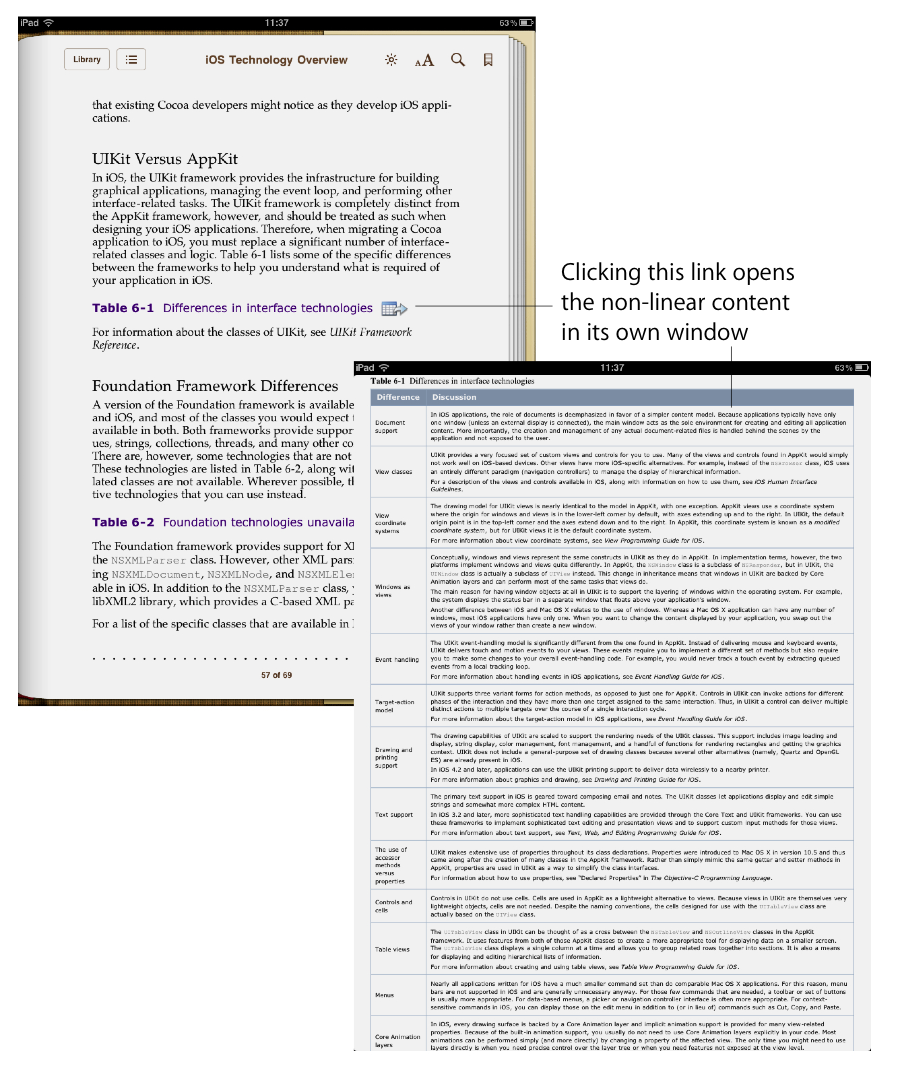
Refer to the EPUB example that is available on the Support page for Apple Books.
Note: If the <spine> references a PDF, the linear attribute must be set to no. If the linear attribute is set to yes, delivery will fail.