Deconvolving Your Impulse Response
Deconvolution is the process used to create impulse responses from (recorded) broadband audio sine sweeps. If you use the sweep generator, you will need to deconvolve your audio recordings—in order to make them usable as an impulse response.
To deconvolve your audio tracks
Do one of the following:
Click the Deconvolve button.
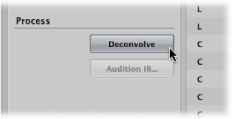
Choose Edit > Deconvolve (or press Shift-Command-D).
Following deconvolution, your audio tracks will be a single impulse response that you can audition, edit, and turn into an .sdir setting.
Note: While it is possible to deconvolve each audio track once recorded, there’s really no point in working this way; it’s far more efficient to wait until all tracks are recorded, and then deconvolve them.