The Apple Qmaster Distributed Processing System
Computers that submit batches to Apple Qmaster are called clients. An Apple Qmaster job is a processing task in the form of a project shared by Final Cut Pro or Motion, a Compressor or Apple Qmaster batch, a Shake file, or other commands, that uses UNIX commands to specify settings such as rendering instructions and file locations and destinations.
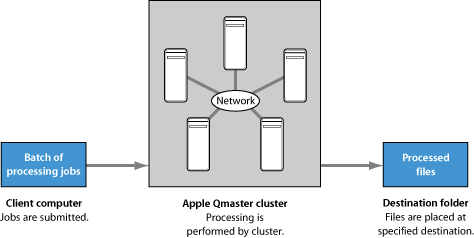
Although a batch can include just one job, you will typically want to submit several jobs at once for processing. Similarly, several people can use the same Apple Qmaster system at the same time, with several client computers sending batches in the same time frame. Batches are managed and distributed by the computer that is designated as the Apple Qmaster cluster controller.
Note: The “Apple Qmaster and Distributed Processing” chapter in the Compressor User Manual is the primary documentation for the Apple Qmaster distributed processing system.
Clients
Batches are submitted for processing from the client computers. A client computer can be any computer that has Compressor, Final Cut Pro, or Motion installed and is on the same network as the cluster controller. Multiple client computers can be on the same network, using the same cluster to do the processing for various applications. See Submitting Batches with the Apple Qmaster Application for details.
Clusters
When a client sends batches to the Apple Qmaster system, all the processing and subsequent moving of any output files is performed by a group of Apple Qmaster–configured computers called a cluster. To set up Apple Qmaster services, you either configure computers to work with This Computer Plus, create a QuickCluster in Compressor, or use the Apple Qadministrator application to create one or more clusters of service nodes, with one cluster controller included in each cluster. Each computer in the cluster is connected to the other computers in the cluster through a network connection. See the Apple Qadministrator User Manual for more information on specialized cluster setup.
Note: See the Shake Support website (http://www.apple.com/support/shake) for an online guide to setting up a full-time “render farm,” incorporating an Xserve computer and cluster nodes.
Service Nodes
When you combine multiple nodes into a cluster, they function as one very powerful computer because all their resources are shared. You make a computer available as a service node by configuring it in the Compressor Apple Qmaster Sharing window. The steps involved in using this window to configure a service node are described in “Configuring Service Node Processing” in the Compressor User Manual, available in Compressor Help.
Cluster Controllers
The cluster controller software acts as the manager of a cluster. The cluster controller directs the distribution of batches within the cluster. It has the ability to determine the best use of the cluster resources based on work and availability variables. You make a computer available as a cluster controller by turning on the cluster controlling service in the Apple Qmaster Sharing window in Compressor. (See “Configuring Service Nodes and Cluster Controllers” in the Compressor User Manual, available in Compressor Help.)