Setting EXS24 mkII Zone Parameters
The zone parameters provide extensive control over each zone, or sample, in your sampler instrument.
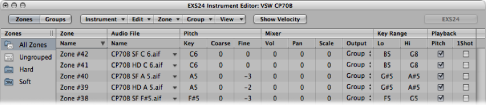
- Audio File menu: Displays the audio file name. Move the pointer over a name to reveal a help tag with additional information, such as format, bit depth, sample rate, and so on. Press Command before the help tag appears, to display the full file path in the help tag. Click the arrow to open a shortcut menu that offers the following commands:
Load Audio Sample: Opens a file selection box, allowing you to select an audio file. Default key command: Control-F.
Reveal in Finder: Shows the full path of the loaded audio file in the Finder.
- Output menu: Determines the outputs used by the zone. Choices include the main outputs, and paired channels 3 and 4, 5 and 6, 7 and 8, 9 and 10, or individual outputs 11 through 16. This allows individual zones to be routed independently to aux channel strips (in a multi-output EXS24 mkII instance).
- 1Shot checkbox: Causes the zone to ignore the length of incoming MIDI note events—resulting in the sample always being played from beginning to end whenever a note-on event is received. This is useful for drum samples, where you often don’t want the MIDI note length to affect sample playback. Also see the Fade field parameter below.
- Group menu: Shows the group assignment of a zone. For more information, see Creating EXS24 mkII Groups and Setting EXS24 mkII Group Parameters.
- Velocity Range checkbox and fields: Activate the checkbox to define a velocity range for the zone.
- L(ow): Sets the lowest velocity that will trigger the zone.
- Hi(gh): Sets the highest velocity that will trigger the zone.
Playing notes outside this velocity range will not trigger the sample assigned to this zone.
- Fade field: Determines the fade out time for a one-shot sample. The value is shown in samples. The difference between the value specified in this field and the value shown in the End field determines the fade out duration. The lower the value, the longer it takes for the sample to reach a 0 level (at the sample end point).
This option is dimmed when the Loop On checkbox is active. See Using the EXS24 mkII Zone Loop Parameters for details about zone loop functions.