Setting the Bounce Filename and Folder
By default, bounce files are:
Named after the chosen output channel strip (the Bounce button you clicked), or Output 1-2, if the Bounce window was opened with the File > Bounce command.
Saved in the Bounces sub-folder of the project folder, but you can choose any folder on any volume.
To set the bounce filename and folder
Type a new filename in the Save As field to change the default filename.
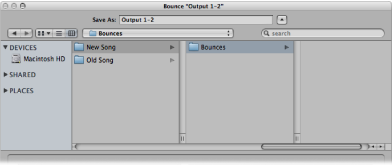
Click the New Folder button in the lower-left corner of the Bounce window to create a new folder, if you like.
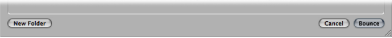
Click the Bounce (or Bounce & Burn) button.
All files (if multiple files are created) are saved in the chosen folder, and assigned the name you entered, with appropriate file extensions: .wav, .aif, .m4a, and so on.