Quantizing MIDI Events
Event‑based quantization can be applied to any individual MIDI event (not just note events) within a MIDI region. Individual event quantization is performed in the MIDI editors.
The menu bars of the Piano Roll Editor and the Event List include a Quantize pop-up menu and a Quantize button. This is a separate quantization function, which can be applied to selected events rather than entire regions.
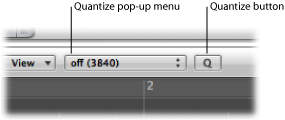
The Piano Roll Editor also includes a Quantize tool.

Further quantize operations are also available in the Transform window. These can be applied to events in one or more selected regions that match very specific criteria. For details, see Editing MIDI Events in the Transform Window.
Note: Event-level quantization irreversibly alters the positions of all event types, with the exception of notes. Note events can be returned to their original record positions.
Open the Quantize pop-up menu in the respective editor, and choose a quantization value.
This pop-up menu contains the same grid values that are in the Quantize pop-up menu of the Region Parameter box, shown in the Inspector.
Do one of the following, depending on the options available in the window:
Choose Functions > Quantize Selected Events, or use the corresponding key command (Score Editor, Piano Roll Editor, and Event List).
Select the events that you want to quantize, then click the Quantize button (Piano Roll Editor and Event List). The most recently selected (or active) quantize value is used on all selected events.
Select the Quantize tool, then click all notes you want to quantize (Score and Piano Roll Editors). The most recently selected (or active) quantize value is used on all selected notes.
Click-hold a single note (or a selected group of notes) with the Quantize tool to open the Quantize shortcut menu.
Choose the desired quantization value for the events.
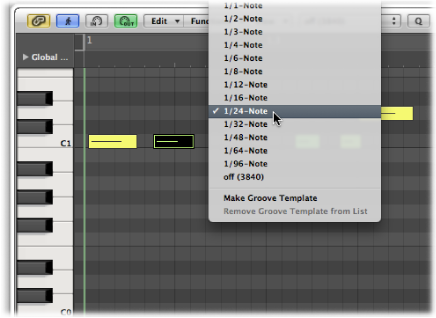
Drag across the desired notes with the Quantize tool to select them.
The most recently selected (or active) quantize value is used on all selected notes.
Select all the notes you want to undo the quantization for.
Do one of the following, depending on the options available in the editor:
Choose Functions > Undo Quantization, or use the corresponding key command (Score Editor, Piano Roll Editor, and Event List).
Choose the “off” setting in the Quantize pop-up menu, then click the Quantize button (Piano Roll Editor and Event List).
Option-click the Quantize button (Piano Roll Editor and Event List).
Option-click one of the selected notes with the Quantize tool (Score and Piano Roll Editors).
Important: Use of region-based quantization after you have individually quantized note events within a MIDI region will override your event-based quantizations, so take care. It may be worthwhile writing such changes into the region by following the instructions outlined in Quantizing MIDI Regions Permanently. Then all your hard work creating a number of individual event quantizations will not be lost by quantizing the wrong region.