Opening the Sample Editor
There are several ways to open the Sample Editor in Logic Pro.
Select an audio region in the Arrange area, then click the Sample Editor button at the bottom of the Arrange window (or use the Toggle Sample Editor key command, default assignment: W).
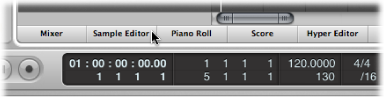
Double-click an audio region in the Arrange area.
Select an audio region in the Arrange area, then choose Window > Sample Editor (or use the Open Sample Editor key command).
Drag the Sample Editor button, which changes to the Sample Editor window as you drag it.
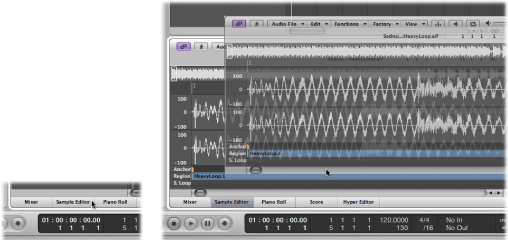
Note: For the Sample Editor to always display the contents of the region selected in the Arrange area, Content Link mode needs to be enabled. This is done by turning on the Link button in the upper-left corner of the Sample Editor area or window.