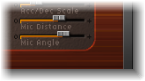Rotor Cabinet Effect
The Rotor Cabinet effect emulates the rotating loudspeaker cabinet of a Hammond organ’s Leslie effect. It simulates both the rotating speaker cabinet, with and without deflectors, and the microphones that pick up the sound.

Basic Rotor Speaker Parameters
The Rotor Cabinet offers the following basic rotor speaker parameters:
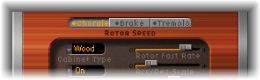
- Cabinet Type pop-up menu: You can choose from the following cabinet models:
- Wood: Mimics a Leslie with a wooden enclosure, and sounds like the Leslie 122 or 147 models.
- Proline: Mimics a Leslie with a more open enclosure, similar to a Leslie 760 model.
- Single: Simulates the sound of a Leslie with a single, full-range rotor. The sound resembles the Leslie 825 model.
- Split: The bass rotor’s signal is routed slightly to the left, and the treble rotor’s signal is routed more towards the right.
- Wood & Horn IR: This setting uses an impulse response of a Leslie with a wooden enclosure.
- Proline & Horn IR: This setting uses an impulse response of a Leslie with a more open enclosure.
- Split & Horn IR: This setting uses an impulse response of a Leslie with the bass rotor signal routed slightly to the left, and the treble rotor signal routed more to the right.
Advanced Rotor Speaker Parameters
The Rotor Cabinet offers the following advanced rotor speaker parameters:

- Horn Deflector button: A Leslie cabinet contains a double horn, with a deflector at the horn mouth. This deflector makes the Leslie sound. Some people remove the deflector to increase amplitude modulation, and decrease frequency modulation. You can emulate this by using the Horn Deflector button to switch the deflectors on and off.
- Motor Ctrl pop-up menu: You can set different speeds for the bass and treble rotors in the Motor Ctrl pop-up menu:
Note: If you choose Single Cabinet from the Cabinet menu, the Motor Ctrl setting is irrelevant, because there are no separate bass and treble rotors in a single cabinet.
- Normal: Both rotors use the speed determined by the rotor speed buttons.
- Inv (inverse mode): In Tremolo mode, the bass compartment rotates at a fast speed, while the horn compartment rotates slowly. This is reversed in Chorale mode. In Brake mode, both rotors stop.
- 910: The 910, or Memphis mode, stops the bass drum rotation at slow speed, while the speed of the horn compartment can be switched. This may be desirable, if you’re after a solid bass sound but still want treble movement.
- Sync: The acceleration and deceleration of the horn and bass drums are roughly the same. This sounds as if the two are locked, but the effect is clearly audible only during acceleration or deceleration.
- Acc/Dec Scale slider: The Leslie motors need to physically accelerate and decelerate the speaker horns in the cabinets, and their power to do so is limited. Use the Acc/Dec Scale parameter to determine the time it takes to get the rotors up to a determined speed, and the length of time it takes for them to slow down.
Set the slider to the far left to switch to the preset speed immediately.
As you drag the slider to the right, it takes more time to hear the speed changes.
At the default position (1) the behavior is Leslie-like.